Creating Weekly Loan Amortization Schedules in Excel

Intro
Every financial decision has weight, especially when it comes to managing loans. One of the critical tools in this process is the weekly loan amortization schedule. This concise yet powerful document not only helps you visualize your payment structure over time but also enhances your understanding of the underlying costs associated with borrowing.
Amortization schedules break down how much of your payment goes toward the principal versus interest each week. This granularity can prove crucial when budgeting for your monthly expenses and making informed financial decisions. Regardless of whether you’re a novice or seasoned investor, mastering this aspect in Excel can provide you with a clearer picture of your financial landscape.
The aim here is straightforward: demystify the process of creating these schedules in Excel, giving you the confidence to manage your loans effectively. This is a skill that, once acquired, pays dividends throughout your financial journey.
Key Terms and Definitions
Understanding the foundational concepts related to loan amortization is essential before diving into the technical aspects of Excel. Below are two critical categories that will pave the way for an informed approach to utilizing loan amortization schedules.
Investment Concepts
- Loan Principal: This refers to the original sum of money borrowed. Understanding this amount is vital; it serves as the base for calculating your repayment plan.
- Interest Rate: Expressed in a percentage, this is the cost of borrowing money, determined by various factors including creditworthiness and market conditions. A lower rate could save you money over time and should be a focus during negotiations.
Financial Instruments
- Amortizing Loans: These loans are repaid through regular payments over a specified term. The nature of these payments combines both principal and interest, gradually reducing the balance owed.
- Excel: Microsoft’s spreadsheet application allows for high levels of customization and flexibility. A powerful tool for financial modeling, it lets users create formulas and automate calculations, simplifying complex processes like amortization.
Expert Advice
As with any financial undertaking, there are strategies to maximize the effectiveness of your loan management.
Long-term vs. Short-term Investing
When considering loans, it's imperative to weigh the benefits of long-term stability against the urgency of short-term needs. Opting for longer-term amortization schedules often results in lower weekly payments but could lead to higher total interest paid over the life of the loan. Alternatively, short-term loans may challenge your cash flow but could save you significantly on interest.
Risk Management Strategies
Managing risk is vital whether you’re investing in stocks or taking out loans. Here are tips to help mitigate financial risks:
- Diversify Debt: Don’t put all your eggs in one basket. Having different types of loans can provide a safety net.
- Remain Informed: Stay updated on interest rate fluctuations and economic conditions. Knowledge is power in finance.
- Regularly Review Your Schedule: Keep an eye on your amortization schedule. This will enable you to adapt to changing circumstances, like prepaying loans to cut future interest costs.
Through careful attention to these concepts, you’ll find that managing your loans becomes not just possible, but manageable. Now, with a solid understanding of the terminology behind amortization, we can proceed to practical steps on how to construct a weekly loan amortization schedule in Excel.
Understanding Loan Amortization
When it comes to managing loans, understanding amortization is akin to reading a map. It directs borrowers through the often winding road of loan repayment, offering clarity on what they owe and how they can manage their finances more effectively. Without this understanding, one risks veering off course, leading to financial pitfalls or a lack of preparedness for repayments.
Definition of Amortization
At its core, amortization refers to the process of gradually paying off a loan through scheduled payments. Each payment made reduces the principal, or the original amount borrowed, and also covers the interest accrued over time. Think of it as slicing a pie where each slice represents a part of what you owe; every time you make a payment, you consume a slice and reduce the overall size of your debt. This systematic approach not only keeps you on track but also provides a clear view of how much equity you are building in your investment.
Importance of Amortization Schedules
Amortization schedules play a vital role in financial planning, serving as a guiding light. They outline the repayment timeline, detailing each payment's allocation towards principal and interest. With an amortization schedule in hand, borrowers can forecast future payments and understand how long it will take to pay off their debts. This foresight is particularly beneficial in budgeting, allowing individuals to plan their finances with accuracy and alleviating unexpected surprises down the line. Ultimately, the significance of having an amortization schedule cannot be overstated; it’s an indispensable tool in managing loan obligations effectively.
Types of Amortization
Within the realm of amortization, there are two primary types to explore: fixed and variable amortization.
Fixed Amortization
Fixed amortization entails a consistent payment structure where the borrower pays a fixed amount throughout the loan's life. This payment covers both the interest and the principal, keeping your payments predictable. The key characteristic of fixed amortization lies in its stability – it’s a beneficial choice for those who appreciate knowing exactly what their financial obligations will be each month. The unique feature here is that, despite the fluctuations in interest rates, your payment amount remains unchanged, providing peace of mind. However, one downside might be that while initial payments cover a large portion of interest, the principal reduction happens at a slower pace at first, which might not appeal to everyone.
Variable Amortization
On the other hand, variable amortization offers flexibility; payments can fluctuate according to changes in interest rates. This type is often favored for its potential to save money over time, particularly in a declining interest rate environment. The primary characteristic here lies in its adaptability; as rates decrease, so do your payments. However, this type isn’t without risks—it might lead to higher payments if rates rise, potentially straining your budget. Understanding the nuances of both fixed and variable amortization allows borrowers to tailor their loan strategy to fit their financial lifestyle better.
Benefits of Weekly Amortization
When it comes to managing loans, many overlook the powerful advantages that a weekly amortization schedule can bring. In this section, we will explore how structuring loan payments on a weekly basis not only lightens the burden but also enhances financial clarity. Understanding the intricacies of weekly amortization feeds into better decision-making, whether you are a newcomer to the lending world or a seasoned investor kicking the tires on alternative strategies.
Improved Cash Flow Management
In the sphere of personal finance, cash flow is king. One of the standout benefits of weekly amortization is its ability to smooth out cash flow. By making smaller, more frequent payments, borrowers can manage their budgets more efficiently. This can have a ripple effect, helping them allocate funds towards other financial commitments. For instance, with a weekly payment system, you can align your paychecks with your loan obligations more seamlessly.
Moreover, the strategy can foster a better understanding of where money is flowing. Imagine having a clearer picture of your weekly expenses, enabling you to identify opportunities for saving or reining in unnecessary spending.
"Cash flow is not just about having money; it's about making sure it flows when you need it most."
Faster Loan Payoff Potential
Another compelling aspect of weekly amortization is the potential for accelerated loan repayment. By choosing to make payments every week instead of monthly, the overall interest costs often decrease noticeably. This is largely due to the fact that your remaining principal decreases more quickly, leading to a reduction in total interest paid over the life of the loan.
For instance, consider a scenario where a person has a $10,000 loan with a 5% interest rate. If they opt for weekly payments, not only do they stay ahead of the curve, but they can also cut down the duration of the loan significantly when counteering monthly versus weekly payments. By cranking up the repayment frequency, they may shave months, if not years, off their loan tenure.
Flexibility in Repayment Plans
Adopting a weekly, as opposed to monthly, amortization schedule introduces a layer of flexibility that many find beneficial. Life is unpredictable, and having a variety of payment options can make managing debts easier. Perhaps you receive bonuses or occasionally work overtime; those earnings can be directed towards making extra payments without waiting for the end of the month.
This flexibility not only relieves the pressure of sticking rigidly to payment terms but harnesses opportunities that may not align with traditional financial structures. You might even find yourself in a position to renegotiate loan terms, further adjusting your amortization to fit your evolving financial landscape.
By emphasizing these benefits: improved cash flow management, faster loan payoff potential, and increased flexibility in repayment plans, we can see why weekly amortization is gaining traction among borrowers looking to take control of their financial futures.
Setting Up Excel for Amortization Schedules
When venturing into the world of loan amortization, it’s paramount to start off on the right foot with the correct tools. Excel can serve as a powerful ally in this endeavor, but only if it’s set up properly. An organized spreadsheet can help clarify complex financial calculations, enabling you to make informed decisions about your loans. In this section, we will break down the essential steps for getting your Excel environment ready for creating and managing amortization schedules.
Choosing the Right Excel Version
Selecting the appropriate version of Excel can greatly influence your user experience and, ultimately, the effectiveness of your amortization worksheets. Most modern versions of Microsoft Excel, including Excel 2016, 2019, and the one available through Microsoft 365, come packed with features that aid in financial calculations. These versions provide robust functionalities, enhancing your ability to create formulas and organize data.
If you're using an older version or alternative spreadsheet software, you might find some limitations that could hinder your calculations. For instance, compatibility issues with newer functions might arise, making it harder to execute advanced features like array formulas or certain financial functions. Therefore, sticking to a relatively recent version is advisable to ensure a smooth experience.
Preparing Your Spreadsheet
Before diving into numbers, it’s wise to lay the groundwork of your spreadsheet. This means setting up a clear structure that will accommodate various components of your amortization schedule. Here are some important points to consider:
- Column Setup: Start by dedicating columns for each key element. Common columns might include , , , , , and .
- Row Labels: You might want to label rows in a logical order. For instance, begin with headings, then follow with rows representing each weekly payment. This straight-cut approach helps in tracking your repayment journey easily.
- Consistent Formatting: Consistency is crucial. Use the same date format throughout, preferably something simple like . Additionally, format the currency columns properly; for instance, displaying those figures in a currency format can help interpret data effectively.
- By ensuring that each type of data has its own designated column, you maintain clarity throughout the process.
Creating a Loan Information Table
At the heart of any amortization schedule lies crucial loan information. To streamline this process, building a Loan Information Table at the beginning of your spreadsheet is a smart move. This table should ideally include the following attributes:
- Loan Amount: The full principal that you are borrowing.
- Annual Interest Rate: This helps in calculating your interest payments. Express it as a decimal for ease of calculations later.
- Loan Term: Specify the duration of the loan in weeks or years. Be clear whether you mean total loan duration or the payment period to avoid confusion.
- Payment Frequency: Clearly mark that payments will be made weekly. This is crucial for calculation purposes and aligns with the structure of your amortization schedule.
- For example, if you take out a $50,000 loan, that figure should be noted clearly.
- For instance, a 5% interest rate would be entered as 0.05.
Utilizing this layout not only simplifies your computations but also assists in reference, should you need to evaluate or discuss your loans with financial advisors or potential lenders later on.
Tip: Keeping all relevant information centralized in one table minimizes confusion and helps when you're referencing different aspects of your loan throughout its term.
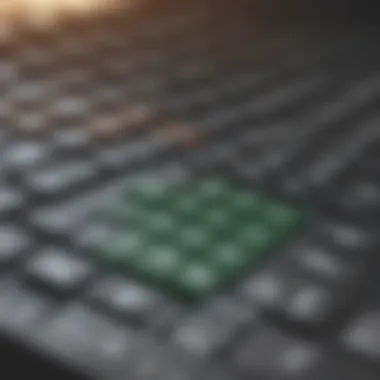

By the end of this setup phase, you’ll have a clear and organized spreadsheet that lays the groundwork for building your weekly loan amortization schedule. The next steps will delve into the nuances of calculating and visualizing your loan repayments, but remember, a solid foundation will facilitate everything that comes next.
Key Components of a Weekly Loan Amortization Schedule
Understanding key components of a weekly loan amortization schedule is fundamental for anyone navigating the process of loan management in Excel. These components not only shape the repayment plan but also influence financial planning and cash flow management. When you get a grip on these elements, your ability to make informed decisions around loans dramatically enhances. Whether you’re just dipping your toes into finance or are already a seasoned pro, knowing these terms will set you on a path toward mastering your financial obligations.
Principal Amount
The principal amount is the initial sum of money lent to the borrower. This is the core of the loan, meaning it’s the amount that needs to be paid back over the life of the loan. Understanding how the principal works is crucial because the larger the principal, the more interest you’ll pay over time.
When constructing your amortization schedule, the principal amount serves as the foundation. The loan details — including terms, interest rates, and payment frequency — will all revolve around this figure. Keep in mind, changes in the principal can affect your monthly obligations, especially if you make extra payments.
Interest Rate
The interest rate is another critical component that can’t be overlooked. This rate determines how much you’ll need to pay in addition to your principal. A lower interest rate can mean significant savings over the life of your loan, while a higher rate can lead to paying out a small fortune in interest alone.
In your Excel sheet, you'll want to ensure you accurately input this rate as a decimal for proper calculation. The interest portion of each payment is calculated based on the remaining balance of the loan, meaning that as you pay down the principal, the interest portion of each payment will decrease.
Loan Term
Loan term refers to the duration over which you agree to repay the loan. Common terms range from a few years for personal loans to decades for mortgage loans. The term has a direct impact on your monthly payment. A shorter loan term typically means higher payments but less interest paid overall. Conversely, a longer term means lower payments but potentially higher total interest.
Take the time to consider how the loan term fits into your broader financial strategy. If you aim for financial freedom sooner rather than later, a shorter loan term might be appealing, even if it comes with a higher monthly payment.
Payment Frequency
Payment frequency dictates how often repayments occur. For weekly schedules, you’ll be making payments every week instead of monthly. This can be beneficial as you reduce the loan balance faster, thereby reducing the interest paid over time.
In Excel, you need to program your sheet to reflect the frequency accurately. Whether your payment schedule is weekly, biweekly, or monthly, ensuring that your formulas are aligned with this can avoid any confusion down the line.
Understanding these four components—principal amount, interest rate, loan term, and payment frequency—is crucial for mastering weekly loan amortization schedules. With these concepts under your belt, you'll not only be crunching numbers like a pro but also making smarter financial choices that serve your long-term goals.
Constructing the Amortization Table in Excel
Creating an amortization table in Excel is crucial for managing loans efficiently. This section is where the rubber meets the road. It's not just about numbers; it’s about gaining control over your financial commitments. By visually laying out the details of your loan, you simplify the payment process and can adjust your strategy based on what you see.
Inputting Your Loan Details
To start with, you need to input your loan details like principal amount, interest rate, and loan term into the spreadsheet. Each of these figures contributes to how your amortization table will look and function. If one piece is off, the entire table can lead you astray.
- Principal Amount: This is your starting point, the main bulb of the loan.
- Interest Rate: Calculate the interest, and you will see how much you will pay in addition to the principal.
- Loan Term: This defines how long you have to repay the loan.
Make sure to double-check these entries; one tiny mistake can lead to bigger headaches down the line.
Calculating Weekly Payments
Now comes the nitty-gritty of calculating weekly payments. The goal here is to determine how much you need to fork out every week toward your loan. This doesn’t just help you understand your obligations— it also lets you plan your budget accordingly.
To calculate weekly payments:
- Use the PMT function in Excel. It works wonders for this purpose, allowing you to input your interest rate, the total number of payments, and the total loan amount.
- For example, if you have a principal of $10,000 at an interest rate of 5%, the formula would look something like this:
This function gives you the figure you need. Remember, clarity is key here, and every cent counts!
Creating Payment Breakdown Columns
A sound amortization schedule includes breakdown columns for easier navigation of your payment history.
Principal Payment
The principal payment represents the portion of your payment that goes toward reducing the original loan amount. It's like digging out of a hole bit by bit. The greater your principal payment, the quicker you eliminate that debt. As you progress through the payments, this value typically increases, allowing more of your payment to knock down the principal. Having a larger principal payment can speed up your journey towards owning your asset outright.
Interest Payment
This is the cost of borrowing that you pay to the lender. The interest is calculated on the remaining balance of the loan each week. Interest payments can feel like a thorn in your side, but understanding them can sometimes change your repayment strategy. As the loan matures, the interest portion of your payment decreases while the principal portion increases.
Remaining Balance
The remaining balance helps you see what you owe at any point in time. It is the last column on your table and gives you a snapshot of your financial standing in real-time. Knowing your remaining balance enables you to see how far you've come and how much longer you have to go. It's both motivating and essential for financial planning.
Ultimately, each of these components interweaves to form a complete picture of your loan obligations. If you keep a close eye on them, you can stay ahead of the game and make adjustments as necessary. Visualizing payment details fosters better decision-making and bolsters financial acumen.
"A penny saved is a penny earned."
This old saying holds true in the realm of loan management. Each payment can save you from potential financial trouble later on.
Using Excel Formulas for Amortization
When it comes to navigating the complexities of loan amortization, Excel serves as a powerful tool that can simplify several calculations and enhance your financial management. Using Excel formulas for amortization brings clarity to the often intimidating world of finance. By leveraging these formulas, you can automate tedious calculations, ensuring accuracy and efficiency while freeing up your time for other important tasks.
The primary advantage of using Excel formulas is that they eliminate the risk of human error and allow standardization in how loans are analyzed. This accuracy is crucial in ensuring that all payments are computed correctly, which can significantly impact your budget and cash flow. Moreover, understanding and mastering these formulas can enhance your overall financial literacy, making you a more informed decision-maker when it comes to loans.
Here are a few specific considerations to keep in mind when using Excel formulas for amortization:
- Efficiency: Formulas can quickly calculate complex payment values without the need for manual calculations.
- Customizability: Excel allows you to tailor your amortization schedules based on various loan terms or payment plans.
- Visualization: Formulas can also feed data into charts and graphs, enabling better tracking and comprehension of your loan repayment progress.
Let's delve deeper into two essential formulas related to loan amortization: the PMT function and the calculations for the principal and interest components.
Understanding PMT Function
The PMT function is one of the cornerstone formulas in Excel for loan amortization. At its core, it calculates the periodic payment required to pay off a loan based on constant payments and a constant interest rate. Here's how it works:
The syntax for the PMT function is as follows:
Where:
- rate: The interest rate for each period. For a weekly schedule, you would divide the annual interest rate by the number of periods in a year.
- nper: The total number of payments or periods for the loan.
- pv: Present value, or the principal amount of the loan.
- fv: Future value, or the cash balance you want to attain after the last payment. Typically, this is 0 for loan payments.
- type: When payments are due. Use 0 for the end of the period and 1 for the beginning.
For example, if you're repaying a loan of $10,000 at an annual interest rate of 5%, payable weekly over three years, the formula would look like:
By employing this formula, not only can you compute your weekly payments, but you can also adjust any of the variables as needed to simulate different loan scenarios.
Calculating Interest and Principal Components
Once you’ve established your regular payment amounts using the PMT function, it’s essential to break down each payment into its principal and interest components. Understanding how much of your payment is reducing the loan principal versus how much is going toward interest can impact your financial strategy.
To calculate the interest and principal components, it helps to use a number of basic formulas:
- Interest Payment: To determine how much of the current payment is applied toward interest, multiply the outstanding balance of the loan by the interest rate per period.
- Principal Payment: To find out how much of each payment is applied toward the principal, subtract the interest payment from the total payment.
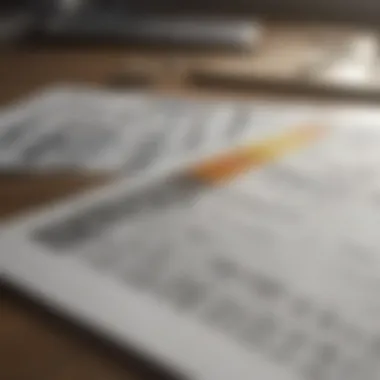

These formulas allow you to create a more detailed amortization schedule that highlights how your payments change over time. As you move further along in the loan term, you’ll typically see your principal payments increase while your interest payments decrease. This can be an eye-opener for many borrowers and can provide clarity on how quickly they are paying down their loans.
Ultimately, manipulating these formulas in Excel not only sharpens your understanding of loan dynamics but transforms you into an empowered financial strategist.
Customizing Your Amortization Schedule
Customizing your amortization schedule is more than just a mechanical task; it's an opportunity to tailor your financial tool to suit your unique borrowing needs. When you take charge of this process, you gain deeper insights into how your payments impact your overall loan journey. Flexible control over your schedule allows you to strategize payments effectively, leading to a smoother repayment path.
In the realm of loans, customization provides several advantages:
- Enhanced Financial Planning: By personalizing your schedule, you can align payments with your cash flow, ensuring that you’re not stretching your budget thin.
- Goal Alignment: Whether you intend to pay off a loan faster or you’re comfortable maintaining the original schedule, customization matches your repayment strategy to your financial goals.
- Proactive Problem-Solving: When you modify your schedule, any potential issues can be identified earlier. This empowers you to make timely adjustments, be it adding extra payments or changing terms due to life alterations.
"An amortization schedule isn't just a list of payments; it's a reflection of your financial journey."
In this section, we will explore two critical aspects of customization that can enhance your experience: Adding Extra Payments and Adjusting for Interest Rate Changes.
Adding Extra Payments
Adding extra payments to your amortization schedule can lessen your total interest paid and accelerate loan payoff. Here's why this matters:
- Interest Savings: Any payment above your scheduled amount directly reduces your principal. Interest is generally calculated on the remaining principal, so less principal means less interest.
- Shortened Loan Term: Extra payments can allow you to pay off loans months or even years earlier. This can significantly alter your financial plans.
When you decide to make an extra payment, here are a couple of things to keep in mind:
- Payment Timing: The sooner you make an extra payment, the more it impacts your interest calculations. Consider making extra payments at the beginning of each month—if life allows.
- Be Aware of Fees: Some loans come with prepayment penalties. Research your loan agreement to ensure you are not incurring extra costs by paying off the loan early.
Adjusting for Interest Rate Changes
Interest rates fluctuate, often due to broader economic factors or personal financial situations. Adjusting your amortization schedule as rates change is crucial to maintaining financial stability. Here's how to go about it:
- Refinancing Options: If rates drop significantly, refinancing might be a worthy consideration. This could lower your monthly payments or allow you to shorten your loan duration.
- Adjusting Payments: If your loan is at a variable interest rate, it’s essential to stay on top of your payments. Higher rates can dig into your budget, so re-evaluating your schedule to meet changing payment amounts is key.
Consider the following strategies for effectively managing adjustments:
- Stay Informed: Keep an eye on interest trends. Tools like news websites and financial platforms often provide insights that could help you decide when to make adjustments.
- Recalculate Regularly: Establish a routine to reassess your amortization schedule, particularly following any interest rate changes. It could involve a simple look at your Excel sheet or running some fresh calculations to see what actions may involve the least cost.
By customizing these aspects within your amortization schedule, you're ultimately equipping yourself with a robust financial strategy—one that not only protects your present but also sets you up for a more prosperous future.
Visualizing Your Loan Repayment
When delving into financial management, one concept stands out: the visual representation of loan repayments. Visualization serves as a crucial bridge connecting raw data with actionable insights. It’s one thing to understand numbers and quite another to see what those numbers mean over time. Excell provides a plethora of tools for creating compelling visuals that not only enhance understanding but can motivate borrowers to keep consistent with their payments.
In the realm of loan amortization, visualizing repayment helps individuals grasp the full picture. This encompasses the progress made over time, the impact of extra payments, and the long-term financial commitment involved. When this information is distilled into graphs and charts, it offers clarity that straightforward tables or columns struggle to convey. Key benefits that arise from adopting a visual approach include:
- Enhanced Understanding: Rather than sifting through endless rows of numbers, visuals such as charts can simplify the essence of loan repayment dynamics.
- Motivation: Seeing progress can be a powerful motivator. A graph showing a downward debt curve encourages consistent payments and fosters a sense of accomplishment.
- Identifying Trends: Regularly updated visuals can reveal trends in payments, helping users to spot patterns like overly high interest yielding more of a burden than expected.
Incorporating visuals shouldn't just be an afterthought; it plays an integral role in comprehensive financial planning.
"A clear picture is worth a thousand numbers."
Creating Graphs for Payment Progress
Charts are invaluable when it comes to tracking loan payments. The process of creating graphs in Excel can feel daunting initially. However, with a bit of guidance, it can become intuitive and straightforward. Begin by deciding what aspects of repayment you want to visualize:
- Payment Amounts: Represent how much you pay each week and how it affects your balance. A line graph showing the decline of the principal amount over time can be particularly illustrative.
- Interest Payments vs. Principal Payments: A stacked bar chart allows users to view how payments are distributed across interest and principal. As time goes on, the principal portion will increase, reflecting a shift in the repayment strategy.
To create these graphs in Excel, follow these steps:
- Select the data range you wish to include.
- Navigate to the ‘Insert’ tab and choose a suitable chart type.
- Customize your graph titles and labels to enhance understanding.
Simultaneously, take advantage of Excel’s formatting features to ensure your graphs are both functional and aesthetically pleasing.
Tracking Total Payments Over Time
Monitoring total payments over time can unveil several insights about your loan management strategy. By utilizing Excel's functionality to illustrate this data, borrowers can keep tabs not just on how much is remaining but also how much has been paid toward the loan collectively.
One straightforward approach is to create a cumulative payments chart. This chart can provide a clear view of:
- Accumulated Payments: Visuals that display total payments made against the loan's original amount can highlight progress towards loan completion.
- Comparison with Original Loan Amount: By overlaying the graph of total payments against the original amount, users can quickly see how far they’ve come. Understanding this relationship can be especially crucial for planning personal finances long-term.
To track this effectively:
- Keep updating your payment records weekly.
- Use formulas to calculate cumulative totals directly in your spreadsheet.
- Engage with graphical representation, ensuring that each update reflects your financial journey.
By visualizing both payment progress and total payments, you’re not just managing a loan; you’re taking control of your financial future. It transforms the often-rigid process of loan repayment into an interactive journey, making it palpable and motivating.
Common Issues and Solutions
Troubleshooting Excel Formulas
Correctly using formulas is the backbone of creating any spreadsheet. In the context of amortization, inaccurately entered formulas can lead to significant errors in payment calculations. A common hiccup occurs when trying to use the PMT function for weekly payments. The formula might be properly entered, but if the interest rate is not adjusted to reflect weekly terms, the output will be skewed. When working with an annual interest rate, divide it by 52 to get the weekly rate. Also, it’s essential to ensure the number of periods reflects the loan’s weeks instead of months or years.
For example:
This formula structure helps maintain accuracy as you manage your repayments. In case of an error, double-check for common syntax mistakes, such as misplaced parentheses.
Addressing Inaccurate Payment Calculations
Inaccurate payment figures can wreak havoc on your financial planning. If calculations appear inconsistent, scrutinizing your data inputs is a good starting point. Ensure that the principal, interest rate, and loan term correspond accurately to the inputs you’ve provided. For instance, a simple mix-up in the loan amount can drastically alter the calculation.
Sometimes, Excel might auto-fill cells incorrectly when copying formulas. To mitigate this, make sure to check your formula references. Often, switching to absolute references (like $A$1) helps anchor certain cells, preventing mistakes during drag-and-fill actions. Here’s a simple checklist:
- Confirm the principal amount
- Verify the interest rate
- Check loan term accuracy
If you continue facing discrepancies, recalculating manually for a test period may help pinpoint where the issue lies.
Correcting Format Errors
Formatting may seem like a trivial aspect, but it can lead to serious confusion in financial documentation. Incorrectly formatted cells might misrepresent data types, throwing off calculations without any visible red flags. This often occurs with interest rates stored as percentages; for instance, entering an interest rate as "5" instead of "0.05" can lead to inflated payment amounts.
Another typical error comes from formatted cells showing currency instead of number formats, which can confuse the calculations. Always ensure that your cells are correctly formatted according to their purpose. Adjust the format like this:
- Select the cell(s) where your values are contained
- Go to the 'Home' tab
- Choose 'Number Format' and select the appropriate option for your data (e.g., Currency, Percentage)
These small adjustments can save you from headaches later on. Keeping format consistent across your spreadsheet will help maintain clarity and avoid misunderstandings.
"A wise man learns more from his enemies than a fool from his friends."
In the case of loan amortization schedules, learning from past mistakes can pave the way for better accuracy and financial understanding. Streamlining your process through effective troubleshooting, correcting inaccuracies, and ensuring proper formatting lays the groundwork for financial success.
The Role of Amortization in Financial Planning
Amortization plays a crucial role in financial planning. It’s a structured method of repaying debt that helps both individuals and businesses to maintain a clear understanding of their financial obligations. When one understands the ripple effects of amortization on their finances, better decisions can be made, leading to improved fiscal health over time.
A well-planned amortization schedule ensures that payments are made consistently and within budget. This not only aids in managing current finances but also in foreseeing future obligations. The predictability of payment schedules can relieve stress and foster peace of mind. Moreover, knowing when a loan will conclude gives borrowers the clarity needed to plan their next financial steps, whether it’s saving for retirement or purchasing a new property.
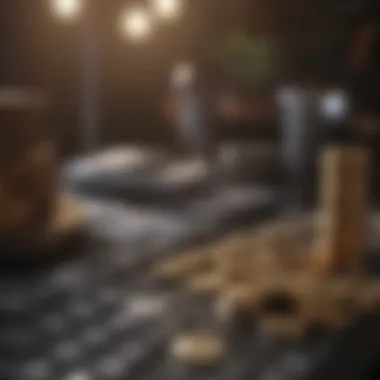

Budgeting for Loan Payments
Budgeting is a cornerstone of effective financial management, and when it comes to loan payments, having a comprehensive plan can save significant time and resources. By breaking down repayment into manageable chunks, borrowers can incorporate payments into their monthly budgets without feeling stretched.
Laying out an amortization table allows individuals to see exactly how much of each payment goes toward the principal and how much goes to interest. This insight fosters a better understanding of debt and encourages strategic financial habits, such as:
- Prioritizing higher-interest debts first
- Planning for additional payments when possible
- Maintaining a buffer in case of unforeseen circumstances.
In creating a budget that incorporates these payments, it’s necessary to not just account for the actual payment but also to consider potential changes in income and expenses. For example, using an Excel spreadsheet to track expenditures against income can highlight areas for cuts, ensuring loan payments are consistently met.
Understanding the Impact on Credit Scores
The implications of amortization extend beyond mere numbers on a spreadsheet. One of the most significant impacts relates to credit scores. A solid repayment history bolsters an individual's credit profile, while consistently missed or late payments can lead to significant penalties.
Amortization schedules provide accountability, helping borrowers maintain a steady repayment timeline. Regular, on-time payments can:
- Enhance credit history length
- Decrease credit utilization ratio
- Demonstrate reliability to potential lenders.
Moreover, one's credit score can influence the interest rates available for future loans. A healthier score often equates to better deals. Therefore, managing amortization effectively can lead to substantial savings in the long run.
Real-World Applications of Amortization Schedules
Amortization schedules are not just a technical tool used primarily by financial analysts. They have a broad range of real-world applications that provide transparency and predictability to borrowers and lenders alike. Understanding these implications is crucial for anyone looking to manage their finances effectively, whether they are securing a home, taking out a personal loan, or seeking business financing. In fact, by mastering the intricacies of amortization schedules, individuals can make more informed financial decisions that positively affect their lives.
Home Loans
Home loans, often referred to as mortgages, represent one of the largest financial commitments many people will take on. The beauty of an amortization schedule in this context lies in its ability to break down the loan into manageable parts. With each payment, you'll notice a shift in the balance between principal and interest. Early on, much of your payment goes toward interest, while as you near the end of the loan term, a larger portion will apply to the principal.
By utilizing a weekly amortization schedule, homeowners can see how their payments translate monthly and how extra payments can significantly impact the total interest paid. For example, if someone finds they can afford an additional $100 payment every month, integrating this into the schedule can vividly illustrate how that small change reduces overall interest and shortens the loan term.
Moreover, knowing your schedule empowers homeowners to plan future finances, meaning they can allocate funds wisely and potentially save for other investments or emergency expenses. The mortgage process can feel daunting, but with a detailed amortization schedule, the path becomes clear.
Personal Loans
When it comes to personal loans, the clarity that an amortization schedule brings is invaluable. Many individuals take out personal loans for various needs—be it debt consolidation, medical expenses, or even weddings. Understanding how these loans amortize helps borrowers grasp how quickly they can expect to pay off debt.
For instance, when you see your amortization table indicating, say, a 5-year repayment period with weekly payments broken down into both principal and interest, it allows for better planning against your monthly budget. People often miss the nuance of how interest can balloon over time; seeing it clearly displayed alters one’s approach to payments. Furthermore, should the borrower find that they can make extra payments, the amount saved in interest over the life of the loan can be substantial.
Business Financing
In the realm of business, financing often becomes a necessity for growth and sustainability. Here, amortization schedules also play a significant role. Businesses might take out loans for equipment, expansion, or other capital needs. Knowing the payment obligations week-over-week facilitates financial forecasting and budgeting.
For example, a small business owner can create various scenarios with an Excel amortization schedule to see how different loan amounts, interest rates, or term lengths affect cash flow. This capability to manipulate the numbers is not merely an academic exercise; it translates into actionable insights for financial health assessments. Consider businesses that frequently reinvest profits—understanding the relationship between loan payments and cash flow can enable them to make timely business decisions.
In all these cases, implementing and understanding amortization schedules is key. From homebuyers needing clarity on their mortgage payments to personal loan borrowers aiming to manage debt wisely, and to businesses navigating growth, the versatility and insight offered by these schedules cannot be overstated.
Advanced Techniques in Amortization Scheduling
As we delve into advanced techniques in amortization scheduling, it becomes evident that these methods are indispensable for both individuals and businesses aiming for a nuanced understanding of their financial commitments. Accurate forecasting of loan payments and creating a sophisticated financial outlook hinge on mastering these techniques.
The significance of these advanced strategies lies in their ability to increase precision in payment schedules, enhance cash flow management, and allow for better financial planning. With the right tools, you can anticipate not just your current obligations but also how future changes might affect your financial landscape. This foresight can be crucial when navigating through fluctuating interest rates or adapting to changes in income.
Using Macros for Automation
Macros can transform the way you manage your amortization schedules in Excel. Essentially, a macro is a set of programmed instructions that automate repetitive tasks, saving you time and reducing the likelihood of errors. For instance, if you routinely need to update your loan information or recalculate amortizations, a macro can take over this labor-intensive work.
To set up a macro in Excel for your amortization calculations, you would:
- Enable the Developer Tab: Go to Excel Options and enable the Developer tab if it's not visible.
- Record the Macro: Click on "Record Macro". Provide a name and a shortcut key to it.
- Perform Actions: Complete the steps you want to automate, like inputting new loan details or applying calculations.
- Stop Recording: Click on "Stop Recording" once you've finished.
- Run the Macro: Use the shortcut or the Macros menu to execute the automation whenever needed.
By incorporating macros, you not only streamline your workflow, but also standardize calculations, ensuring consistency across different loans and periods.
Integrating with Financial Models
Integrating your amortization schedules with broader financial models can yield comprehensive insights that standard calculations may overlook. This approach allows for scenario analysis, where you can evaluate how various financial conditions might impact your loan payment strategies.
For example, consider incorporating variable interest rates into your model. Using Excel’s built-in functions, you can run sensitivity analyses that show how increasing or decreasing interest rates affect your total loan cost over time. You might also use features like Data Tables for comparing outcomes under different payment strategies.
This level of analysis can inform critical decisions, such as whether to refinance when interest rates dip or determine the feasibility of making extra payments to reduce interest costs in the long run.
*"Incorporating advanced techniques may seem daunting at first, but the insights you gain are well worth the effort."
Useful Resources for Learning More
Finding valuable resources for deepening our understanding of weekly loan amortization schedules is crucial. This section provides a gateway to a wealth of knowledge that can enhance your skills in managing loans via Excel. Whether you're just starting or looking to refine your existing knowledge, having the right resources at your fingertips can make a world of difference.
The availability of educational tools such as online tutorials and comprehensive books offers clarity on complex topics. These resources can bridge gaps in your understanding and provide practical applications that are easy to follow. Moreover, the right financial planning software can streamline your processes, ensuring that you not only know the theory but can also apply it effectively. Below are some specific categories of resources that will benefit you greatly.
Online Tutorials and Courses
Online tutorials and courses are fantastic options for gaining targeted knowledge about loan amortization schedules. Many platforms offer structured learning paths that guide you step-by-step through the intricacies of Excel in relation to financial management. Here are a few key benefits:
- Accessible Learning: Platforms like Coursera or Udemy allow you to learn at your own pace, which is invaluable for busy individuals with tight schedules.
- Interactive Elements: Many courses include videos, quizzes, and community forums to enhance your learning experience.
- Variety of Content: Whether you're looking for basic introductions or advanced techniques, online courses can cater to a wide range of skill levels.
A simple search can lead you to valuable content appropriate for all skill levels, making it easier to find something that suits your learning style. Seek out content that emphasizes real-world applications of Excel in financial contexts for the best results.
Books on Financial Management
Books provide a foundational understanding that often complements online learning. They can offer in-depth exploration into financial concepts, including loan amortization. When seeking books on financial management, consider the following aspects:
- Comprehensive Coverage: Look for books that delve into a variety of financial topics, with dedicated sections on amortization and debt management. Titles by authors like Lawrence N. Goldstein often provide profound insights and practical advice.
- Case Studies and Examples: Select books that include real-world scenarios. This feature can help conceptualize complex theories in a practical manner.
- Up-to-date Information: The financial landscape changes rapidly; choose authors and publishers that are recognized for keeping their content current.
Having a go-to reference book can serve as an excellent companion to your online learning pursuits, providing both depth and clarity.
Financial Planning Tools and Software
Utilizing specialized software can streamline your efforts in creating loan amortization schedules. There are numerous tools available that not only aid in calculations but also enhance visualization and tracking. Keep these points in mind while exploring options:
- User-Friendly Interfaces: Look for software options like Mint or YNAB which are known for their ease of use, ensuring that you're not bogged down with complicated interfaces.
- Integrative Features: Good software should integrate seamlessly with other financial tools, allowing you to gather and analyze your financial data effortlessly.
- Customization Options: The ability to tailor reports and views to your specific needs ensures that the data is relevant and actionable for you.
Investing time in familiarizing yourself with these tools can save you hours of manual work and enhance your overall loan management strategies.
"Knowledge is the new currency; invest wisely and reap the rewards."
By strategically leveraging these resources, you can transform the way you handle loan amortization schedules, making your journey not only more manageable but also significantly more effective.
Concluding Thoughts on Amortization Schedules
As we've navigated the complexities of weekly loan amortization schedules throughout this guide, it's important to pause and reflect on the significance of the topic at hand. Amortization schedules serve as a roadmap for borrowers, making the intricate process of debt repayment far more manageable. By offering a clear breakdown of principal and interest, these schedules help individuals maintain control over their financial obligations.
Understanding how to effectively create and utilize these schedules in Excel is not merely an academic exercise. Instead, it holds practical implications for anyone aiming to take charge of their finances—be it a first-time homebuyer, a small business owner planning for expansion, or a curious investor wishing to understand the true cost of borrowing.
In today's financial landscape, where knowledge is power, mastering these tools can lead to informed decision-making. As individuals examine their repayment options, the recognition of how interest accumulates and how payments are distributed can transform their approach to debt.
Key Takeaways
- Clarity Over Complexity: Amortization schedules demystify the repayment process, allowing borrowers to see exactly where their money is going, week by week.
- Budgeting Insight: This tool aids in budgeting by clearly indicating how loan payments fit into one’s overall financial picture. Understanding the breakdown between the principal and interest can influence future spending habits.
- Enhancing Financial Literacy: Gaining proficiency in creating and interpreting these schedules fosters greater financial literacy, equipping individuals with the skills to better manage not only their loans but also their broader financial portfolios.
- Potential Savings: Utilizing amortization schedules effectively can highlight opportunities for extra payments. By making additional contributions to the principal, borrowers can significantly decrease their total interest paid over the life of the loan.
In summary, the knowledge gained from mastering amortization schedules expertly positions individuals to handle their financial commitments with greater confidence and efficiency.
The Future of Loan Management
Looking ahead, the future of loan management is evolving rapidly, driven by technology, shifting financial norms, and a growing emphasis on individualized financial strategies. With tools like Excel at our disposal, we can expect the methods for managing amortization schedules to become increasingly sophisticated.
- Integration of Financial Applications: As financial technology continues to advance, more applications are likely to integrate seamlessly with Excel, providing real-time updates on loan balances and payments. This means that automated tools will allow users to dynamically calculate interest and determine optimal payment strategies.
- Personalization of Financial Strategies: The focus will shift toward personalized financial management. Customizing amortization schedules based on individual financial situations and goals will become commonplace, allowing individuals to design strategies that align closely with their unique needs.
- Increased Focus on Financial Education: As the importance of financial literacy rises, more emphasis will be placed on educating borrowers about the implications of their borrowing decisions. The insights gained from comprehensive guides on amortization schedules will be invaluable in this regard.
- Sustainability in Financial Practices: Considering the larger economic landscape, there will likely be heightened awareness around responsible borrowing and sustainability in financial practices. This perspective encourages borrowers to think carefully about how much debt they take on and how quickly they aim to pay it off.







