Exploring Quicken Accounting Software: Free Options & Insights
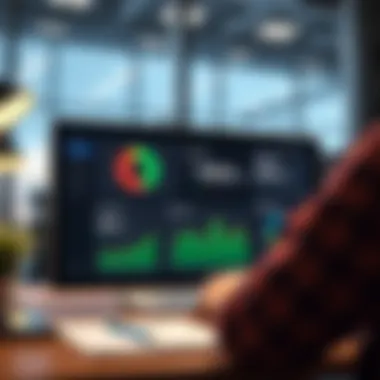
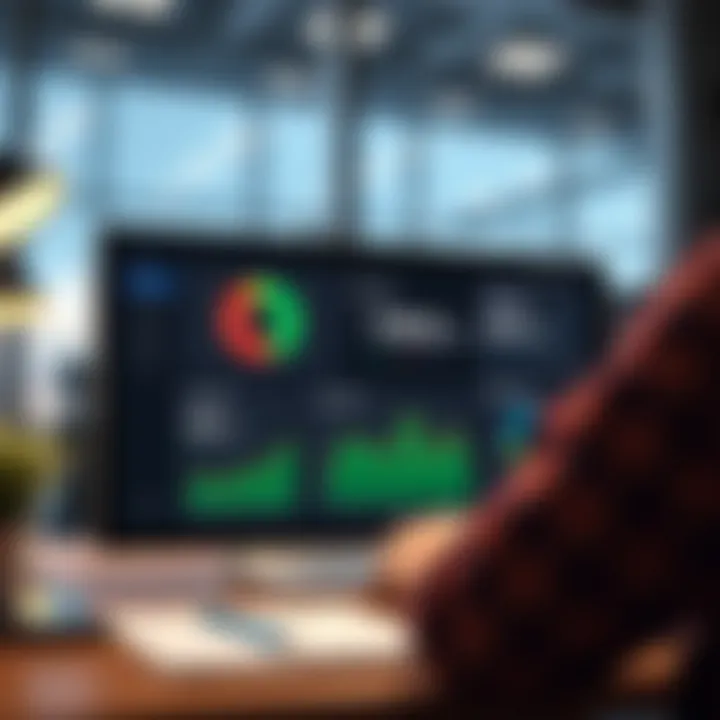
Intro
In the vast landscape of personal finance management, Quicken stands as a landmark, a tool that has been around for decades. Its prominence in the realm of accounting software is not merely happenstance; it arises from a combination of features designed to cater to both novices and experts alike. Many individuals find themselves grappling with basic budgeting or complex investment tracking, and Quicken seeks to fill that gap with tools that simplify the sometimes-overwhelming world of finance.
With various versions available, the option to download Quicken for free can seem appealing. However, users must navigate a sea of information to determine if the free version meets their needs or if stepping up to a paid plan is worth their hard-earned cash. This article will dissect the nuances of Quicken accounting software, particularly focusing on its free download options and the implications of choosing between free and paid functionalities.
As we peel back the layers of Quicken, we’ll also delve into features that help transform mundane financial tasks into streamlined experiences. Without further ado, let's jump into the important terminology and concepts associated with Quicken and personal finance management.
Understanding Quicken Accounting Software
Understanding Quicken is crucial for anyone looking to manage their finances efficiently. This software stands out as a cornerstone in personal finance management, providing users with tools to track their expenditures, investments, and income streams in an organized manner. Those who delve into Quicken can appreciate its potential not just as a mere accounting tool, but as a robust platform that supports financial literacy and empowerment.
Quicken has evolved over the years, adapting to the changing landscape of technology and user expectations. Therefore, exploring the core features of Quicken, its historical context, and its target audience unveils layers of complexity that can significantly impact the decisions of both everyday users and financial professionals.
Historical Context
The origins of Quicken date back to 1983 when it was developed by a small startup called Intuit. At that time, personal computing was still a nascent field, and software for managing personal finances was almost non-existent. As the years rolled on, Quicken started incorporating more advanced features such as investment tracking and budgeting tools. It became a household name, synonymous with personal finance software. The adaptability and evolution of Quicken have allowed it to cater to the needs of burgeoning tech-savvy generations and those skittish about climbing the steep learning curve of more complex accounting systems.
Core Features of Quicken
What makes Quicken particularly appealing is its suite of features designed to address various financial needs. Let’s break down some of the key offerings:
- Budgeting Tools: Users can create budgets easily, setting goals for spending across different categories.
- Expense Tracking: Quicken allows for meticulous tracking of expenses, helping users to keep an eye on where their money is going.
- Investment Management: This feature enables users to monitor their investment portfolios, providing tools for evaluating asset performance.
- Bill Tracking and Payment: Automation of bill reminders keeps users accountable and helps avoid late fees.
These features collectively enhance financial health, allowing users to make informed decisions.
Target Users
Quicken targets a broad spectrum of users, ranging from individuals managing household budgets to small business owners who seek to streamline their financial records. More specifically, Quicken caters to:
- Personal Finance Beginners: Those new to financial management will find Quicken’s intuitive interface user-friendly.
- Seasoned Investors: Experienced users can take advantage of advanced investment tracking tools.
- Small Business Owners: They can utilize Quicken for accounting needs, tax preparation, and day-to-day financial management.
Understanding the diverse user base of Quicken highlights its versatility and relevance in today’s financial landscape. The implications of leveraging Quicken can influence financial management practices positively for both novices and experts alike.
Exploring Free Download Options
When it comes to accounting software, understanding how to access and utilize free downloads can be a make-or-break for many users. Quicken, a notable player in this field, offers a free version that allows users to familiarize themselves with its features without diving in headfirst into a financial commitment. The importance of Exploring Free Download Options lies not just in the monetary saving but also in an opportunity for users, both new and experienced, to assess whether this software meets their accounting needs. The free version serves as a sort of test drive, essential for those unsure about investing in a paid subscription.
Navigating the Download Process
The journey starts here. Getting your hands on Quicken's free version is typically straightforward, but there are a few steps to keep in mind. The user should visit the official Quicken website to download the software. Once there, opting for the free download link might seem tempting, but it’s critical to ensure you’re downloading from a legitimate source.
- Visit the Official Quicken Site: Always make sure your browser's address bar reads right.
- Select the Free Version: There will usually be a button or a section labeled for free trials.
- Fill Out Necessary Information: This often includes your email and setting up an account.
- Download the Installer: Depending on your internet speed, this can take just a few moments.
Following these steps should lead you towards having Quicken installed on your device. Additionally, pay attention to whether the software requires administrative rights during installation, which can sometimes cause a hiccup for users.
Systems Requirements for Installation
Before initiating the actual installation process, it’s essential to ensure that your system meets Quicken’s requirements. No one likes to set aside precious time only to find their device falls short. Basic requirements generally include:
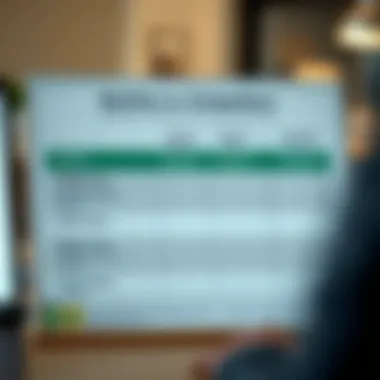
- Operating System: Windows 10, 11; some versions are compatible with Mac.
- RAM: At least 4 GB for smooth operation.
- Storage: You’ll need around 2 GB of space, so clear out some files if your device is chock-full.
- Internet Connection: A reliable internet connection is crucial to activate and update the software.
Being aware of these details can save you hours of frustration and wasted time. Don’t underestimate the importance of matching software with hardware; they must play nice for things to run smoothly.
Common Issues During Installation
Even with careful preparation, snagging a smooth installation experience might not be guaranteed. Users encounter a handful of issues frequently that can disrupt their initial foray into Quicken. Some of these include:
- Insufficient Disk Space: This can halt the installation and lead to error messages, without room to breathe, the software can’t take root.
- Compatibility Errors: Trying to install the software on an unsupported operating system often brings about headaches. If your system isn’t ready, you’ll notice right away.
- Antivirus Interference: Sometimes, antivirus programs throw a wrench into the works, mistaking installation files as threats. Temporarily disabling these may be necessary to complete the installation.
"Understanding potential issues can make all the difference, ensuring you’re prepared to troubleshoot before they arise."
Recognizing these common roadblocks and having a plan of attack can lead to a quicker, more successful installation process.
Advantages of Using Quicken Accounting Software
Quicken accounting software has carved out a notable spot in the realm of personal finance management. Its significance is underscored by the multitude of advantages it offers, making it a popular choice amongst users. Understanding these benefits can artfully guide both neophytes and seasoned investors in making informed financial decisions. In this section, we delve into why Quicken stands out in the crowded accounting software landscape.
User-Friendly Interface
One of the first things users notice about Quicken is its clean and intuitive interface. The layout is designed with the user in mind, allowing even those who might not be tech-savvy to navigate effortlessly. Key features are clearly labeled, with icons that resemble common tools familiar to most people, simplifying the learning curve significantly. Users can quickly locate options for budgeting, tracking expenses, and generating reports.
Moreover, Quicken's dashboard provides a snapshot of one’s financial health at a glance, which is especially beneficial for users who want to monitor their finances without sifting through heaps of data. This user-oriented design eliminates the frustration often associated with complex software, encouraging consistent use and, ultimately, better financial management.
Comprehensive Financial Tracking
When it comes to managing finances, having a comprehensive view is vital. Quicken's ability to track income, expenses, investments, and savings in one place is a game changer. Users can categorize transactions and create custom tags, allowing for tailored insights into spending patterns. With the software’s reporting capabilities, you can summon detailed reports, like profit and loss statements, which are invaluable for evaluating financial performance comprehensively.
By keeping all financial activities in one digital locker, Quicken not only simplifies tracking but also enhances the accuracy of financial assessments. Over time, users can identify trends and make proactive financial decisions, like adjusting budgets or reallocating investment funds, which are crucial responses for maintaining financial health.
Integration with Other Financial Platforms
In today’s interconnected world, integration is key. Quicken shines in its ability to connect with various financial platforms. Whether it's bank accounts, credit cards, or investment accounts, users can link their profiles directly to Quicken, facilitating automatic syncs for up-to-date information. This linkage reduces the manual input typically required, which not only saves time but also minimizes the risk of human error.
Notably, Quicken supports integration with third-party applications such as Mint, PayPal, and TurboTax. This interconnectivity ensures that users can maintain a cohesive financial ecosystem, where all data flows seamlessly across platforms. By leveraging these integrations, investors can continue to enhance their financial strategies without the hassle of juggling multiple systems.
"Purely by keeping things organized in Quicken, I’ve managed to save on average 15% more every year!"
— A satisfied Quicken user
In summary, the advantages of using Quicken accounting software are clear. From its user-friendly interface that welcomes even the least tech-savvy individuals, to its comprehensive tracking features that provide vital insights into financial health, and its ability to integrate with other platforms, Quicken offers a robust toolkit for efficient financial management. Navigating one’s finances has never been easier, making it an appealing solution for anyone wanting to take charge of their economic future.
Limitations of the Free Version
When looking into Quicken, especially the free download option, it’s crucial to understand what you might be missing out on. While the free version offers a convenient entry point into financial management, it comes with certain constraints that can impact user experience and overall financial tracking capability. Below, we will break down some core limitations that new users should be aware of, making sure you have a clear picture before diving in.
Restricted Features
One of the first and most apparent limitations of the free version is the restricted features. Unlike the paid versions, the free Quicken account does not offer the full slate of functionality expected from a comprehensive accounting software solution. Some key limitations include:
- Limited Budgeting Tools: The free version often lacks advanced budgeting options. Users may find themselves wishing for more sophisticated forecasting capabilities, such as expense categorization over time.
- Missing Reports: Users might not have access to detailed financial reports, making it harder to assess long-term financial health. Having reports that break down spending patterns is essential for thorough financial oversight.
- No Investment Tracking: For those interested in monitoring their investments, the free version disappoints. Users aiming to manage portfolios will need to upgrade to access features that track stock performance and investment growth.
- No Syncing with Banks: The lack of automatic syncing with financial institutions curtails real-time updates to accounts, potentially leading to manual entry errors or outdated information.
In summary, the restricted features of Quicken’s free version may present significant limitations for anyone serious about financial management. This version serves as a sample rather than a complete solution.
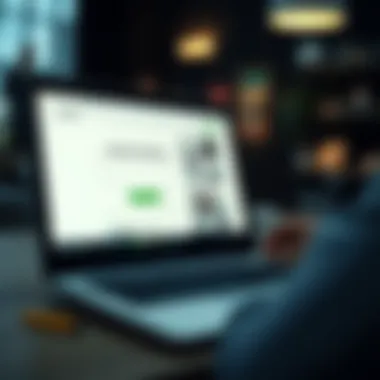
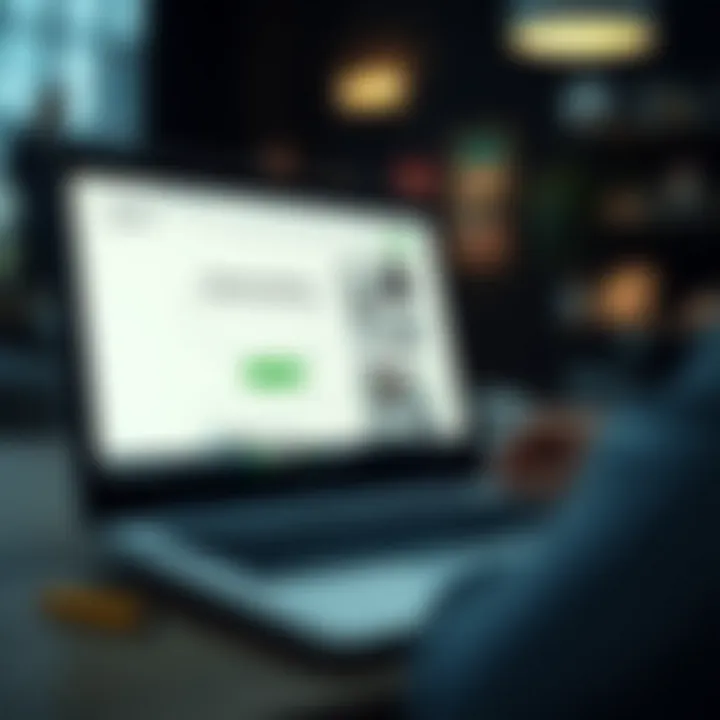
Potential Security Concerns
Security is another aspect that should not be taken lightly when discussing the free version of Quicken. While Quicken takes user data seriously, free versions sometimes have less robust security protocols in place. A few points to consider include:
- Data Vulnerability: Without the extensive security measures that often come with paid editions, sensitive financial information might be at greater risk of exposure.
- Lack of Encryption: Free versions may not employ encrypted data transfer as effectively as paid counterparts, putting users at risk while accessing accounts online.
- Phishing Risks: Users sometimes find themselves vulnerable to phishing attempts when limited support is provided, leaving them open to scams. Education on recognizing threats becomes essential.
Understanding these security concerns is paramount, as it can greatly affect a user's trust and willingness to handle sensitive information through any financial software.
Customer Support Limitations
Last but not least, the free version of Quicken inherently carries limitations in customer support. This can become a significant drawback for users who need assistance. Consider the following:
- Reduced Accessibility to Help: Free users may find themselves with limited contact options for customer support. Access to online resources, forums, or chat help is generally narrower compared to paid subscriptions.
- Longer Resolution Times: When users do encounter issues, the response times may not be as swift. Paid user queries often get prioritized, leaving free users to wait longer for solutions.
- Basic Troubleshooting: Free versions typically offer only basic troubleshooting guides and FAQs. Users needing more tailored advice or advanced troubleshooting might feel left in the lurch.
Comparing Free and Paid Versions of Quicken
When looking into accounting software, it’s crucial to weigh the differences between free and paid versions of Quicken. Knowing how they stack up can help users, both newbies and seasoned pros, decide if they want to invest money for more capabilities or if the free version suffices for their needs.
Feature Comparison
The free version of Quicken typically serves users who need basic functionality for personal finance management. Users can handle essential tasks like tracking expenses and setting up a budget. While these features might get the job done for casual users, they are fairly limited.
In contrast, the paid versions of Quicken—like Quicken Deluxe or Quicken Premier—offer a much broader array of features:
- Investment Tracking: Paid versions allow you to manage and monitor various investment accounts.
- Tax Preparation Tools: These versions come equipped with tools to input tax information, which can simplify the tax filing process.
- Mobile App Access: While the free version may offer some mobile features, the paid versions generally provide full functionality on smartphones.
- Bill Payment Options: The ability to pay bills directly from within the app is often part of the premium offering.
Based on these distinctions, users must assess how vital advanced features are for their needs.
Value for Money in Paid Versions
Determining the value for money in paid versions of Quicken requires a closer look at what users get for their investment. For a subscription price—often set annually—users gain access to tools that can save time and provide comprehensive financial oversight. Here are some points to consider:
- Cost-Efficiency for Advanced Users: For investors or small business owners, the benefits accumulated from the premium features can outweigh the subscription cost.
- Enhancements Over Time: Paid versions often provide ongoing updates that include new tools and upgraded security features, which can protect sensitive data better than the free options.
- Customer Support: Investing in a paid version usually means better customer service and technical support, an essential factor for users who might experience hurdles.
Ultimately, the choice boils down to individual circumstances. If someone only needs basic financial tracking, the free version may be ideal. However, for users looking to go deeper into financial management, the paid versions could very well be worth every penny. Balance your expectations against what each version offers to get the best fit for your financial journey.
Alternative Accounting Software Solutions
In today’s ever-evolving financial landscape, having the right accounting software is crucial. This section delves into alternative accounting software solutions available in the market. This is significant for readers because while Quicken does offer a robust set of features, it may not suit everyone. Users might find alternatives that better align with their specific needs or budget constraints.
When navigating the sea of software, variations in features, user experience, and pricing structures can play pivotal roles in a user’s decision-making process. As such, exploring alternatives ensures that users make informed choices, empowering them to select tools that best meet their accounting needs.
Free Software Alternatives
Several free accounting software options are available for individuals and businesses that wish to manage their finances without breaking the bank. Each alternative will have its own set of merits. Below are some noteworthy options:
- Wave Accounting: This software is designed for small businesses and freelancers. It includes features such as invoicing, expense tracking, and receipt scanning. Because it is free and cloud-based, it offers great accessibility.
- Zoho Books: Although not entirely free, Zoho Books does offer a free plan for businesses making less than a certain revenue threshold. It provides comprehensive features like bank reconciliation and automated workflows.
- GnuCash: An open-source software, GnuCash is ideal for personal and small business finance management. It could be a little daunting due to its less user-friendly interface, but it’s highly customizable and free of charge.
- Akaunting: This online accounting system offers a completely free solution for users looking to manage their invoices and expenses. The user-friendly interface makes it suitable for those who are not tech-savvy.
Users should weigh the pros and cons of these alternatives. While free solutions can effectively handle basic accounting tasks, they may lack some features offered by premium software like Quicken, particularly when it comes to advanced reporting or multi-currency transactions.
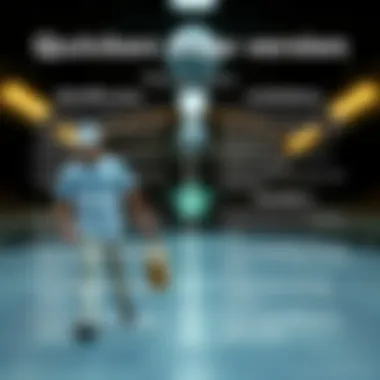
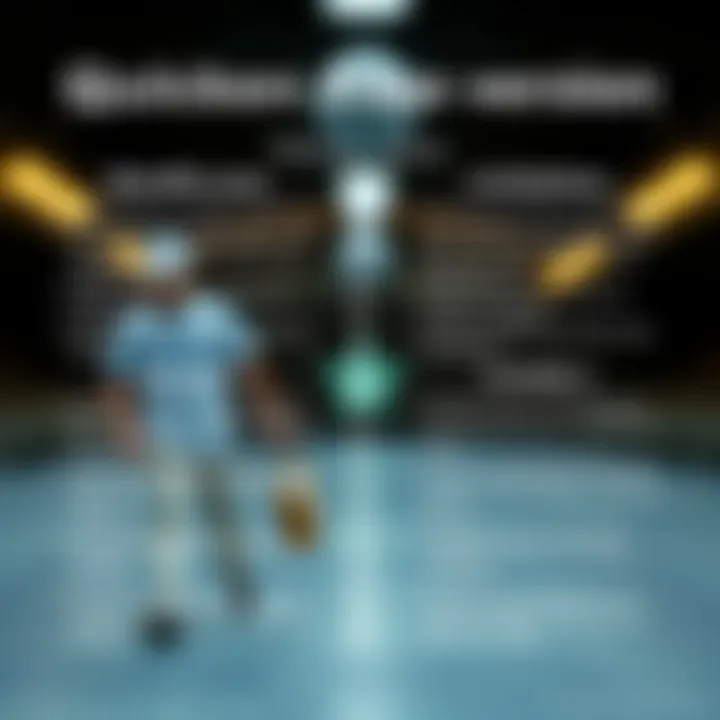
Comparative Analysis of Features
When comparing software, it’s essential to analyze features critically. Here’s a look at how some alternatives measure up against Quicken’s core offerings:
- User Interface: While Quicken boasts a user-friendly interface, applications like Wave and Zoho Books also prioritize ease of use, making it easy for users to navigate their financial records without extensive training.
- Financial Reporting: Quicken excels in generating detailed financial reports. In contrast, free alternatives may offer basic reporting but often lack depth in analytics or customizable reports.
- Integration: Quicken can sync with multiple financial accounts and apps, a crucial feature for many users. However, competitors like Zoho and Wave also provide decent integration with eCommerce platforms and payment processors, ensuring a smooth workflow.
- Customer Support: Quicken offers dedicated customer support, whereas many free solutions limit support options. For users who value assistance, choosing software with better customer support could be advantageous.
"The choice of accounting software should never be made lightly; it carries significant implications for one’s financial health and record-keeping efficiency."
To encapsulate, identifying suitable accounting software alternatives is key to optimizing financial management. Whether it's Quicken or an alternative, conducting thorough research will equip users with the insights to make an informed decision. By evaluating various features and understanding personal or business needs, users can select the software that aligns best with their financial goals.
User Reviews and Testimonials
User reviews and testimonials play a pivotal role in shaping the understanding of any software, particularly in the realm of accounting solutions like Quicken. These firsthand accounts offer valuable insights into real-world experiences, allowing potential users to navigate their choices with greater confidence. By considering the perspectives of existing users, newcomers can assess Quicken's strengths and weaknesses, aligning them with their financial management needs.
In this section, we will explore both positive user experiences and common complaints. Understanding the experiences of others can enlighten potential users and streamline their decision-making process.
Positive User Experiences
Many users have praised Quicken for its user-friendliness and overall effectiveness in managing personal finances. A common sentiment among satisfied customers is the software's ability to consolidate various financial accounts in one platform. This feature is especially beneficial for those who manage multiple bank accounts, investments, and loans. The ease of crafting budgets and tracking expenses has earned Quicken a spot in the toolkit of many household managers.
For instance, a user named Emily shared her experience on a finance forum:
"Quicken has truly simplified my financial life. I can see all my accounts in one place and create budgets like a pro. I no longer dread looking at my finances."
Another aspect that users often rave about is the comprehensive reporting features. Users can generate insightful reports, which are crucial for understanding spending habits and preparing for taxes. This functionality serves to illuminate the financial landscape for both novice and experienced users alike.
Common User Complaints
Despite the many accolades, Quicken is not without its detractors. Common complaints revolve around the complexity found in certain features, especially for new users. A frequent theme in reviews is the steep learning curve associated with effectively utilizing all of the software's capabilities. Some individuals find that they need to dedicate considerable time to familiarize themselves with the user interface, which can be daunting.
Additionally, users have voiced concerns about the reliability of customer support. While many users appreciate the self-help resources available online, some have noted frustration when they require direct assistance. For example, a user expressed in a review:
"When I ran into an issue, I was left waiting for days. I expected more timely support for a product I paid for."
On top of that, recurring bugs and glitches have caused dissatisfaction among users. Experiences vary widely, with some individuals reporting that updates often lead to unpredicted software behavior, which detracts from overall performance.
In summary, user reviews and testimonials serve as a powerful tool for comprehending the overall functionality and user satisfaction surrounding Quicken Accounting Software. They provide potential users with realistic expectations and highlight both the triumphs and trials of the software. This wealth of information helps newcomers make informed decisions while keeping in mind both the praise and pitfalls associated with the use of Quicken.
The End
In wrapping up the discussion on Quicken Accounting Software, it’s important to acknowledge the significance of evaluating its free download version, alongside its implications. Many users initially approach this software seeking a way to streamline their financial management without immediate financial outlay. This section underscores how integral understanding both the benefits and limitations can affect one’s accounting practices.
Summary of Key Points
The examination of Quicken reveals several salient points:
- Core Features: The software provides robust financial tracking capabilities and user-friendly interfaces, making it accessible for novices and adept accountants alike.
- Free vs. Paid Options: While the free version affords basic functionalities, insights on how the paid tiers extend features are critical for informed decision-making.
- User Reviews: Positive experiences highlight its user-friendly design, but attention to common complaints regarding support and restricted features adds balance to the evaluation.
- Alternatives: By understanding other accounting solutions, users can make educated choices that best fit their financial management needs.
Having these factors in mind aids potential users in making choices that suit their particular circumstances rather than being ensnared by allure of free software without understanding its boundaries.
Final Thoughts on Quicken
Ultimately, Quicken provides a valuable gateway into robust financial management. Its free download offers users an opportunity to explore its capabilities firsthand, albeit with limitations that merit thoughtful consideration. Whether you’re a newcomer to financial software or a seasoned accountant, grasping its functionalities can empower you to maintain a clearer perspective on personal finances.
In a world where financial awareness is paramount, tools like Quicken serve as invaluable allies in navigating fiscal landscapes. Its continuous evolution suggests that while the free version is a helpful starting point, investing in the paid options could unlock further potential and efficiencies, making it a worthwhile consideration as users grow in their accounting journeys.
"The path to sound financial management begins with tools that empower the user—not just in features but in clarity and understanding."







