Mastering Mobile Deposit with Cash App: A Complete Guide


Intro
Navigating the modern financial landscape often means finding efficient ways to manage your funds. With the rise of digital wallets, Cash App stands out, particularly with its mobile deposit feature. This handy function allows users to deposit checks right from their devices. It's becoming a game-changer for both novices trying to enter the financial world and seasoned investors looking to streamline their processes.
Mobile deposit, however, isn't just about convenience. Understanding its functionality, security measures, and potential pitfalls can make all the difference in ensuring a smooth experience. This guide aims to shed light on every aspect of mobile deposit with Cash App, helping users harness this tool effectively.
Key Terms and Definitions
To kick things off, let’s clarify some key terminology that will help you navigate the features of Cash App and mobile deposits with ease. Understanding these terms can provide a solid foundation for the discussions ahead.
Mobile Deposit
This is a feature that allows you to deposit checks directly into your Cash App account using your smartphone's camera. It circumvents the need for physical bank visits, thereby providing a level of convenience that many users appreciate.
Direct Deposit
While similar in name, direct deposit refers to having funds, such as paychecks or government benefits, sent electronically into your Cash App account rather than deposited via check.
Check Image
This refers to the digital copy of a check that you capture using your mobile device. The quality of this image is crucial, as it affects the success of the deposit.
Verification Process
A series of steps that Cash App uses to confirm that the deposited check is legitimate before funds become available. This is to prevent fraud and protect users.
Setup and Activation of Mobile Deposit
Setting up mobile deposit through Cash App is relatively straightforward. Here’s a concise step-by-step guide for both new and existing users:
- Open Cash App: Ensure your app is updated to the latest version.
- Link Bank Account: If not done already, connect your bank account to facilitate transactions.
- Navigate to the Banking Tab: Tap on the bank icon, usually found in the lower left corner.
- Select Deposits: Find the section for mobile deposits and select it.
- Follow Instructions: The app will guide you through enabling mobile deposit functionality.
Completing these steps will allow access to the mobile deposit feature, unlocking a more efficient way to manage your finances.
Functionality of Mobile Deposit
Once activated, mobile deposit works well but requires paying attention to some specifics:
- Check Requirements: Ensure checks meet certain criteria, like being made out to you and properly endorsed.
- Image Quality: Capture clear images of the check front and back; poor images can lead to deposit failures.
- Validity: Cash App only accepts checks that are within a specific timeframe from the date written, usually 90 days.
Important Note
Cash App recommends that you retain the original check for a few days after a successful deposit to address any potential disputes or issues.
Security Measures
In the world of online transactions, security is paramount. Cash App employs several measures to protect your financial information:
- Two-factor Authentication: Activating this feature requires a second verification step, making unauthorized access more difficult.
- Data Encryption: All sensitive data sent between your device and Cash App is encrypted.
Potential Issues
While mobile deposit is convenient, sometimes you may run into complications. Here are some common issues:
- Delay in Availability: Funds may not be available immediately after deposit due to verification processes.
- Declined Deposits: A rejected deposit could stem from image quality or discrepancies in check information.
Alternatives to Mobile Deposit
For those who might find mobile deposit not suited to their needs, consider alternatives:
- Direct Deposit: For recurring payments like salaries and benefits.
- ATM Deposits: If you prefer handling your check physically, using a Cash App card at ATMs can direct deposits to your account instantly.
By understanding these essential components involved in mobile deposit through Cash App, both novice and expert users can significantly enhance their experience and manage finances wisely.
Overview of Cash App
Prolusion to Cash App
Cash App, created by Square, plays a pivotal role in the landscape of digital transactions. This application facilitates peer-to-peer payments, allowing users to swiftly send or receive money with just a few taps on their smartphones. But it’s more than just a wallet on your phone. Cash App serves as a financial hub for its users, offering various features that extend beyond mere money transfers.
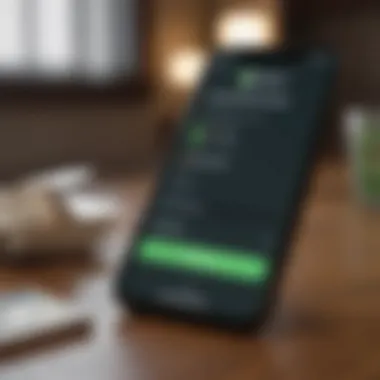

The significance of Cash App extends into the realms of personal finance for both beginner and seasoned investors. As one navigates the complexities of modern banking, Cash App simplifies the process by bringing banking options to your fingertips. Users find comfort in the ability to manage their funds on the go, a convenience that is becoming increasingly vital in today’s fast-paced world.
Features of Cash App
Cash App boasts an array of features that set it apart from its competitors. Here are some notable ones:
- Instant Transfers: Send and receive money instantly to friends or family, making it easy to split bills or share expenses.
- Cash Card: This customizable debit card lets users spend their Cash App balance with retailers, even offering cash back at some merchants.
- Investing in Stocks: With its investing feature, users can buy stocks directly from the app, making investing accessible to those who may not have ventured into the stock market before.
- Bitcoin Transactions: Cash App allows users to buy, sell, and hold Bitcoin, appealing to those interested in cryptocurrencies.
Overall, these features contribute to a comprehensive financial ecosystem, wherein users can engage with their money in various ways without the hassles typically associated with traditional banking. The app's user-friendly interface coupled with its versatility has made it a popular choice among various demographics.
Understanding Mobile Deposits
Mobile deposits have become quite the game changer in the financial world. This nifty feature allows users to deposit checks right from their smartphones, making banking a whole lot easier and more accessible. Understanding mobile deposits, especially through Cash App, is crucial for anyone looking to streamline their finances. It opens up new doors to manage money without the hassle of physically visiting a bank.
Definition of Mobile Deposit
So, what do we mean by mobile deposit? Simply put, it's the ability to submit checks electronically using your smartphone’s camera. Instead of driving to a bank or an ATM to deposit a physical check, you can snap a picture of it and send it over through an app.
This tech-savvy method eliminates long queues at the bank, saves precious time, and reduces trips outside—especially handy in today's fast-paced world. The convenience of mobile deposits means that you can deposit checks anywhere, anytime, whether you’re lounging at home or out and about.
How Mobile Deposit Works
Now, let’s delve into how mobile deposit actually works. The process is quite straightforward:
- Open the Cash App: Start by navigating to the app on your device.
- Access the Deposit Feature: Tap on the appropriate section for deposits. This may vary slightly depending on app updates, but usually, you can find it on your home screen.
- Enter Deposit Amount: After you select the check, you’ll need to type in the amount you wish to deposit.
- Capture Check Images: Here’s where the magic happens. Align the check within the camera frame and snap a clear picture of both the front and back of the check.
- Submit the Deposit: Once you've reviewed everything, hit the submit button. You should receive a confirmation message once the deposit is successfully submitted.
Don't forget, it’s crucial to keep the physical check until you get confirmation that it’s been processed. Sometimes, it can feel like you’ve just waved a magic wand and money is on the way to your account without any of the fuss.
"With mobile deposit, banking isn’t just more convenient; it’s evolving into a more digital era of financial management, allowing users to control their money at the touch of a button."
Setting Up Mobile Deposit in Cash App
Setting up mobile deposit in Cash App is more than just a quick task; it marks a significant step towards streamlined personal finance management. In a world where convenience is king, being able to deposit checks using only a smartphone can save users precious time. The process is user-friendly and, once established, offers a seamless way to handle financial transactions right from a phone. It plays a vital role for both novices who appreciate simplicity and seasoned investors who seek efficient methods of managing their assets.
Why should one bother with mobile deposit? Below are a few specific benefits:
- Time-saving: No more trips to the bank. You can deposit checks from your home or on-the-go.
- Instant access: Funds may appear in your account quicker than traditional deposit methods.
- User-friendly navigation: Cash App’s interface is intuitive, making it easily accessible for all levels of tech-savvy users.
However, it’s crucial to consider certain aspects when setting up mobile deposit in Cash App, from understanding how it integrates into overall financial management to recognizing potential hiccups that can arise. With that said, let’s break down the nitty-gritty of the setup process so anyone can achieve this without hassle.
Step-by-Step Setup Process
Getting started with mobile deposit in Cash App is straightforward. Follow these steps:
- Open Cash App: Begin by launching the Cash App on your device.
- Select the 'Banking' tab: Look for the icon that resembles a bank.
- Find 'Deposit Check': Within this section, there will be a prompt for mobile deposits.
- Enter Check Details: Input the relevant information from your check.
- Take Photos: Cash App will prompt you to take clear images of both the front and back of the check.
- Confirm and Submit: Review the information and submit your deposit. Watch for any prompts that might ask for confirmation to avoid mix-ups.
- Amount of the check
- Payee name (who the check is written to)
This simple setup can empower users to harness the full potential of mobile banking and boost their financial efficiency.
Necessary Requirements
Before diving into the setup process, certain requirements must be met to ensure that everything operates smoothly. Here are the core essentials:
- A Cash App Account: You must have a verified Cash App account to utilize the deposit feature.
- Compatible Device: Ensure that you’re using a smartphone capable of running the Cash App.
- Check eligibility: Not all checks can be deposited via mobile. Confirm that your check qualifies. Typically, personal checks, payroll checks, and government checks are widely accepted.
- Clear Photos: To avoid deposit issues, ensure that the photos you capture of your check are clear and legible.
Addressing these necessary requirements can smooth the path for successful mobile deposits. Users will be empowered to manage their finances efficiently and make the most of the Cash App’s features.
Using Mobile Deposit
In today's fast-paced environment, the ability to efficiently manage one’s finances is paramount. This is where the mobile deposit feature on Cash App truly comes into play. Utilizing mobile deposits allows users to manage transactions from their devices conveniently, bypassing the need to visit a physical bank. It serves as a bridge for individuals who want to streamline their banking activities, whether it is adding funds from a paycheck, receiving money from clients, or simply transferring cash to friends.
With mobile deposits, you gain control over your finances while saving time and effort. The benefits of using mobile deposit include speed, ease of access, and often a reduction in paper clutter. However, there are also considerations to keep in mind, such as staying aware of deposit limits and potential delays in processing times.
Overall, this functionality helps users stay in the driver’s seat of their financial transactions, a crucial aspect of effective personal finance management.
Initiating a Deposit
To kick off, the process of initiating a deposit in Cash App is designed to be straightforward. Here’s how you can proceed with it:
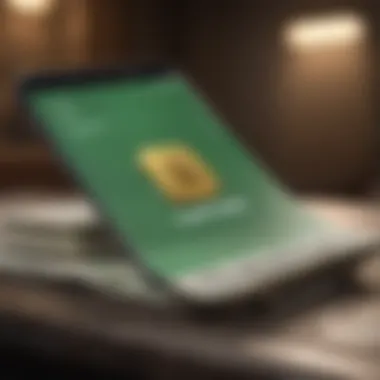
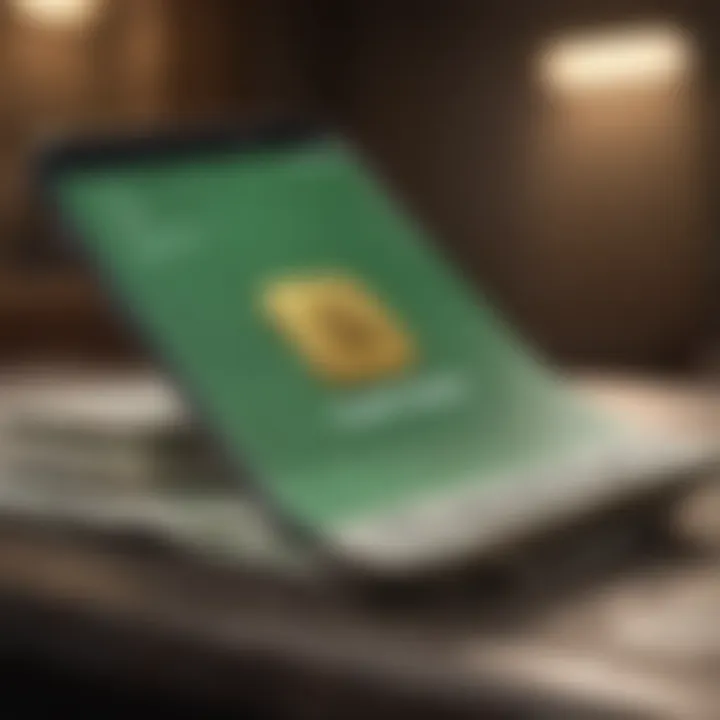
- Open the Cash App on your chosen device.
- Tap on the banking icon located at the bottom of the screen. This is where you can view your balances and recent transactions.
- Look for the option that says "Deposit Check" or something similar. Tap on it to begin.
- You might be prompted to enter the amount of the check you're depositing.
- Follow the onscreen instructions to capture images of the front and back of the check. Make sure the images are clear and well-lit for accurate processing.
- After capturing the check images, review the details. Ensure all the info is correct before submission.
- Tap "Submit" to send the deposit request.
It's as simple as a few taps on your screen. Just remember to keep your phone steady while taking pictures to avoid any blurry images. A precise and clear capture is key to successful deposits!
Verifying Deposit Details
Once you've initiated your deposit, the next step is to verify the deposit details. Here's how you go about it:
- Check the Amount: Always cross-check that the amount you entered matches what’s written on the check.
- Confirm Image Quality: Make sure the images are not only clear, but also show all four corners of the check. The whole check should be visible and no part should be cut off.
- Review Personal Information: Double-check that your name and account numbers are correctly captured. Any small error can derail the deposit process.
- Release of Funds: Keep in mind that after you submit the deposit, there might be a hold on the funds until they are fully processed. It’s essential to know what to expect on this front.
"Taking a few moments to verify your deposit details can save you from potential headaches down the line. Accuracy is key!"
Proper verification ensures a seamless transaction, and it also helps build your confidence in using the mobile deposit feature effectively. By being diligent, you can mitigate potential issues before they arise, leading to a smoother banking experience.
Security and Privacy Concerns
In today’s digital era, security and privacy have become paramount when it comes to financial transactions, especially with services like Cash App. Utilizing mobile deposit means that sensitive financial information is transmitted and stored electronically, opening up a myriad of potential risks. This section aims to address these concerns and illuminate the necessity of maintaining robust security measures and privacy practices to protect users.
Data Encryption Practices
One of the cornerstones of mobile deposit security is data encryption. This process transforms readable data into an encoded format, which can only be deciphered by authorized entities. When using Cash App, it's vital to understand that any sensitive information, like bank account numbers or personal identification, is encrypted during transmission.
- Types of Encryption: Cash App typically employs protocols such as SSL (Secure Socket Layer) and TLS (Transport Layer Security) to secure data. These technologies create a secure tunnel between the user's device and Cash App’s servers, rendering any intercepted data unreadable.
- Importance of Encryption: This layer of protection ensures that even if a 'bad actor' intercepts the data, they cannot use it. It's like trying to read a locked diary without the key — impossible.
- User Awareness: In this context, users must remain vigilant. Using a strong password and enabling two-factor authentication adds another layer of security, much like locking the door and bolting the windows in a house.
User Permissions and Access Control
Understanding user permissions is crucial to safeguarding personal information. Cash App allows users to set varying levels of access to their financial data and features. This means that individuals should be proactive about who can access their accounts and how their data is utilized.
- Managing Access: Users can limit permissions on a shared device or ensure that only their personal devices—phones or tablets—are used to access their Cash App account. Setting up multi-factor authentication can further restrict access to authorized users only.
- Consent for Data Sharing: Cash App may request user consent to share certain data with third parties for promotional purposes. It's essential to review these permissions carefully before agreeing. Think of it as letting someone peek into your life — only show what you’re comfortable with.
- Regularly Updating Settings: Regularly check and update privacy settings within Cash App. As technology evolves and new features roll out, so do potential vulnerabilities. Staying aware and adjusting your settings periodically can help safeguard your information better.
In summary, the importance of security and privacy in using mobile deposits cannot be overstated. Understanding data encryption practices and managing user permissions helps build a safer environment for financial transactions, empowering users to take control of their financial security.
Common Issues with Mobile Deposit
Having a clear understanding of common issues with mobile deposit in Cash App is essential for users navigating this feature. While the convenience of depositing checks directly through your smartphone marks a significant advancement in personal finance management, it also brings potential challenges. Being aware of these issues not only helps in addressing them quickly but also enhances your overall user experience. Here, we will delve into two primary challenges: deposit rejections and delayed deposits, highlighting their consequences and offering insights on how to mitigate them.
Deposit Rejections
One of the most frustrating experiences for users can be encountering deposit rejections. It’s disheartening when you see that notification pop up after putting in your effort to deposit a check. Several factors might lead to a rejected deposit, including:
- Image Quality: If the picture you take of your check is blurry or poorly lit, the app may not recognize it properly, leading to rejection. Ensure good lighting and a steady hand when snapping that photo.
- Check Requirements: Not all checks are eligible for mobile deposit. Checks that are handwritten, not signed, or have been previously deposited may face rejection. Familiarizing yourself with Cash App's rules can save you a ton of headache.
- Bank Policies: Each bank has its own policies regarding mobile deposits, and sometimes transactions can get flagged for various reasons, even if they appear valid on your end.
To reduce the risk of a rejection:
- Double-check the clarity of your check image before uploading.
- Always read the app's guidelines for eligible checks.
- If your deposit is rejected, take a moment to read the message carefully. Cash App usually indicates why the deposit was not accepted, helping you make future attempts smoother.
Delayed Deposits
Delayed deposits can also give users a runaround when managing their finances with Cash App. The anticipation of seeing your funds reflected in your account is often met with disappointment if you experience a delay. Here are some factors that could result in slow deposits:
- Processing Times: Deposits aren't instantaneous. Typically, it can take one to three business days for the deposited amount to appear in your Cash App balance. Be mindful of weekends and holidays that might push this timeline further.
- Bank Delays: In some cases, your bank may take longer to process the transaction. This can be especially true for larger sums or if your bank’s systems are slow for any reason.
To address concerns over delayed deposits, consider:
- Planning your deposits earlier in the week to avoid weekend delays.
- Checking Cash App’s recording of your deposit status to ensure there are no issues.
- If you find your funds are significantly delayed, contact Cash App support for assistance. They can provide details regarding the status of your deposit and clarify any bank-related issues.
"Being informed about common complications can not only aid in resolution but can also bolster your confidence when using Cash App for mobile deposits."
By staying proactive about these common issues, you’re better equipped to make the most of the mobile deposit feature, avoiding unnecessary stress and delays. Understanding these nuances can empower both novice users and seasoned investors to manage their finances more effectively.
Troubleshooting Mobile Deposit Problems
When utilizing Mobile Deposit through Cash App, encountering issues can leave users feeling frustrated. Recognizing this, it's crucial to understand how to tackle these problems effectively. Troubleshooting not only helps restore functionality but also enhances user confidence when managing finances through digital platforms.
In this section, we dive into the most frequent issues experienced by users and outline the steps to resolve them. Getting familiar with common errors and understanding available support will empower users and optimize their Cash App experience.
Identifying Common Errors
Errors can crop up during the mobile deposit process, often leaving users puzzled. Some of the common issues include:
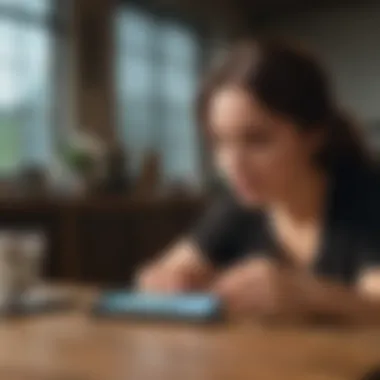

- Deposit Rejections: This often happens when the check is illegible. The app might struggle with reading specific styles of handwriting or check designs. Proper lighting and clear images are vital for successful deposits.
- Account Limitations: If your Cash App account is limited due to previous policy violations or unusual activities, deposits may not process. It’s important to stay within the app’s limits, which can change periodically.
- Incomplete Deposits: Occasionally, a deposit might hang, showing status without completion. This is usually a hiccup in the app's connection to the bank, often resolvable by retrying the deposit.
- Technical Glitches: Application errors or connectivity issues can cause problems too. The Cash App, like any application, may face temporary service interruptions. It's worth checking the app’s official social media pages or community forums for ongoing outages.
By being able to spot these common errors, users become better equipped to resolve them quickly.
Customer Support Resources
In the world of digital banking, customer support plays an integral role. Cash App offers several resources to assist users in resolving mobile deposit issues:
- Help Center: The Cash App Help Center is a treasure trove of articles and FAQs that cover most concerns. Searching relevant topics can provide instant resolutions. Visit the Cash App Help Center directly at Cash App Support.
- In-App Support: Users can access support directly from the app. By navigating to the profile section and selecting "Cash App Support," individuals can report issues or seek guidance on specific problems. This feature can streamline the communication process.
- Community Forums: Reddit and Facebook groups dedicated to Cash App users can serve as platforms to share experiences and solutions. Discussions in these communities often lead to insights that might not be documented elsewhere.
"Don’t hesitate to reach out for help. Many issues can be solved quicker with the right guidance."
- Direct Contact: If all else fails, contacting Cash App directly via the app’s support feature or their official Twitter account is also an option. Customers should expect a response, though response times can vary.
In summary, when navigating mobile deposit problems, knowledge is power. By identifying common errors swiftly and knowing where to turn for support, users can maintain a seamless experience with Cash App. These insights ultimately contribute to better management of personal finances.
Alternatives to Cash App for Mobile Deposits
When it comes to managing funds, having options is crucial. While Cash App has made quite the name for itself, it’s important to know that it’s not the only game in town. Considering alternatives can lead to discovering features and benefits that better suit individual financial habits and needs. Utilizing different apps allows users to diversify their approaches to mobile deposits, ensuring that their money management remains flexible and efficient.
Comparing Other Financial Apps
There are numerous financial apps that offer mobile deposit features, often bringing their unique perks to the table. Apps like Venmo, Zelle, and PayPal are noteworthy competitors. Each has its own user interface and functionalities:
- Venmo: Ideal for social payments, Venmo offers a seamless experience for those who wish to send money to friends or family instantly. Its mobile deposit feature is straightforward, making it attractive for younger users who appreciate its social aspect.
- Zelle: Direct integration with many bank apps makes Zelle particularly user-friendly. It allows users to transfer money directly between bank accounts without holding a balance on the app, thus speeding up the deposit process.
- PayPal: Known globally, PayPal facilitates both personal and business transactions effectively. It supports mobile deposits and offers protection for buyers and sellers, which can be a significant consideration for those conducting transactions online.
Exploring these apps can provide users with various features such as transfer speeds, fees, and ease of use. Each platform has its strengths and weaknesses, influencing decision-making when deciding which app to utilize.
Moreover, when comparing apps, it’s important to consider user experience and trust. Some users might prioritize app security and fraud protection, while others may be drawn to features that enhance social interactions.
Traditional Bank Options
Despite the rise of various innovative financial apps, traditional banks still hold a significant place in the mobile deposit landscape. Banks like Chase, Bank of America, and Wells Fargo offer mobile deposit capabilities through their respective apps. The benefits of using these conventional banking institutions include:
- Established Trust: Traditional banks often come with a long-standing reputation, which can provide peace of mind regarding safety and reliability.
- Integrated Services: Many banks provide a comprehensive range of financial services, including savings accounts, credit cards, and loans, all of which can be accessed through one app.
- Direct Deposit Advantages: Using a bank’s app can simplify the process of direct deposits and transfers from employment income, making it easier to manage cash flow.
However, traditional banking apps may lag behind their fintech counterparts in terms of user experience or innovations in mobile technology. It’s important to weigh these factors according to personal financial behaviors and preferences.
Implications for Personal Finance Management
Mobile deposit in Cash App doesn’t just serve as a modern convenience; it holds significant implications for personal finance management. In an era where digital banking is the norm, engaging with mobile deposit functionalities can reshape how users interact with their money. Understanding this topic can give both novice users and seasoned investors a clearer lens through which to view cash flow and financial planning.
Enhancing Financial Accessibility
One of the most valuable aspects of mobile deposit is its ability to enhance financial accessibility. For individuals who struggle to visit physical banks due to time constraints or mobility issues, mobile deposit acts as a digital lifeline. Users can cash checks instantly from the comfort of their homes or while on the go. This feature becomes a game changer, especially for those who may not live close to a banking institution or who have busy schedules that make traditional banking difficult.
Furthermore, mobile deposits often allow for quicker access to funds compared to waiting for checks to clear through traditional means. This can be particularly impactful for those who may rely on deposited funds to maintain a budget or manage monthly expenses. With Cash App, the speed and simplicity of mobile deposits can lead to more proactive financial behavior, helping users to stay on top of their financial commitments.
Integrating Mobile Deposits into Budgeting
Incorporating mobile deposits into budgeting practices also offers unique advantages. Imagine you're an individual who manages your business finances and personal budgets using a simple spreadsheet. By utilizing Cash App’s mobile deposit feature, you’re not just making transactions; you’re gaining valuable insights into your cash flow.
- Real-Time Tracking: As soon as you make a deposit, you can instantly update your budget. This real-time tracking allows for accurate monitoring of incoming funds, which is crucial for effective financial planning.
- Expense Categorization: By leveraging features within apps like Cash App, categorized transactions become easier to manage. Users can tag deposits according to their purpose—whether for business revenue, personal income, or savings. This makes the budgeting process seamless and simple.
- Flexibility: The ease of making deposits anywhere means you can handle your finances at your convenience. Need to pay a bill or reallocate funds? With mobile deposits, you’re not tied down to your schedule.
Integrating mobile deposits into your budgeting process not only improves organization but also fosters a better understanding of your financial health.
"In today's fast-paced world, the ability to manage personal finance through digital channels can be an essential component of a successful financial strategy."
Overall, utilizing mobile deposit features in Cash App can transform the way individuals manage their finances. It reflects a shift towards an overall more responsive and accessible financial environment, where users are empowered to take control of their money with just a few taps on a screen.
End
In wrapping things up, it’s crucial to realize just how significant mobile deposits with Cash App can be for managing personal finances. This article has traversed the various facets of using this feature, illustrating how Cash App not only simplifies deposits but also enhances accessibility for everyone, whether you're just getting started or you've been in the game for a while.
One of the primary benefits discussed is the convenience it brings. No longer do users have to shuffle through the queues at banks or find the time during their busy day to get checks physically deposited. With just a few taps on their smartphones, funds can be in their account quicker than it takes to brew a cup of coffee. This not only saves time but also reduces stress often associated with managing finances.
Furthermore, understanding the mechanics behind mobile deposits—like verification processes and potential issues—empowers users to take full advantage of Cash App's offerings. It’s about being ahead of the curve and knowing what to expect. Armed with troubleshooting tips, individuals can confidently navigate situations without feeling lost or frustrated.
Here are some key takeaways to remember:
- Time Efficiency: Mobile deposits cut down on bank visits, letting you handle finances right from your pocket.
- User Empowerment: Knowing the details of your mobile deposit can help you manage your transactions effectively and mitigate common issues.
- Financial Management Integration: Incorporating mobile deposits into your overall budgeting strategy can streamline your cash flow management.
"Knowledge is the gateway to empowering your financial journey. Understanding tools like Cash App enhances your capability to manage your funds effectively."
By recognizing these aspects, individuals will be better suited to make informed decisions that align with their financial goals, leading to a more seamless experience in using Cash App for their mobile deposit needs.







