How to Get a Free Electronic Signature Easily


Intro
In this digital age, the act of signing documents has transformed significantly. Gone are the days when a pen and paper were the only tools we had at our disposal. Nowadays, electronic signatures, or e-signatures, are becoming the norm. They hold substantial significance in both commercial and personal transactions, offering efficiency and security in a world that demands swift decision-making. But how does one go about obtaining these vital digital signatures without breaking the bank?
This comprehensive guide will navigate you through the intricate landscape of acquiring a free electronic signature, delving into the legal framework and technological aspects that govern their usage. You’ll learn why these signatures are essential for modern transactions and the methods to procure them at no cost, all while ensuring that you maintain legal sanctity in your actions. Whether you’re a novice looking to understand the basics or someone seasoned in the field seeking updated information, this article is tailored to meet your needs.
Preface to Electronic Signatures
In an age dominated by digital interaction, electronic signatures have emerged as pivotal in streamlining transactions and enhancing agreement processes. Their growing importance cannot be overstated, as they not only facilitate quick and secure document signing but also ensure that agreements are binding and legally recognized. This section aims to dive into the core aspects of electronic signatures, specifically their definition and importance, as well as the legal framework that supports their use.
Definition and Importance
Electronic signatures, simply put, are digital equivalents of handwritten signatures. They possess the same legal standing in many jurisdictions worldwide, effectively allowing individuals and businesses to sign documents electronically without needing physical paperwork. Think of it like sending a letter through email instead of regular mail; it’s faster, more efficient, and equally valid.
The significance of electronic signatures lies in their ability to save time and resources. Gone are the days of printing, signing, scanning, and emailing documents. With a simple click, contracts and agreements can be executed with ease. This convenience is particularly valuable for remote teams and businesses operating across vast distances, where geographical barriers can hinder swift communication.
Moreover, electronic signatures enhance security. The process often includes authentication mechanisms like two-factor authentication, which helps verify the signer's identity. This added layer of security protects sensitive information and reduces the risk of fraud.
"In the digital landscape, where time is money, electronic signatures stand as a beacon of efficiency and security."
Legal Recognition
One of the most compelling aspects of electronic signatures is their legal recognition in many countries. The legal framework surrounding electronic signatures varies by jurisdiction but has generally moved toward recognizing their validity as equivalent to traditional signatures. In the United States, for instance, the Electronic Signatures in Global and National Commerce Act (ESIGN) and the Uniform Electronic Transactions Act (UETA) lay down a solid foundation, ensuring that electronically signed documents are treated as valid as paper signatures.
In the European Union, the eIDAS Regulation provides a comprehensive framework for electronic signatures, distinguishing between different types of electronic signatures and ensuring that they meet specific standards of security and integrity. This legal acknowledgment allows parties to execute agreements with confidence, knowing that their electronically signed contracts hold up in court if necessary.
Understanding the legal landscape helps users avoid pitfalls. For instance, not all electronic signatures are created equal; knowing when to use a simple electronic signature versus an advanced or qualified electronic signature is crucial depending on the context and the level of security required. As such, stakeholders—from individuals to large corporations—must grasp the implications of their choices in electronic signature technology.
In summary, the advent of electronic signatures marks a significant advance in the way agreements are created and executed, marrying legal integrity with technological ease. As we progress, understanding this foundational knowledge becomes essential for navigating the landscape of digital transactions effectively.
Understanding the Types of Electronic Signatures
When diving into electronic signatures, it’s paramount to grasp the varieties available, as each type serves distinct purposes and brings its own set of advantages. Whether you're signing a simple consent form or crucial business contracts, knowing which electronic signature to employ can make a world of difference in ensuring legal compliance and authenticity.
Simple Electronic Signatures
Simple electronic signatures are the most basic form, often just a digital representation of a person’s name or mark. This can be as straightforward as a typed name at the end of an email or a hand-drawn signature scanned and attached to a document. They work well for informal transactions where both parties have a level of trust.
Some of the benefits to consider include:
- Ease of Use: These signatures are simple to implement, requiring little to no additional training or special technology.
- Low Cost: There are often free solutions available that allow document signers to create and use simple electronic signatures without any financial investment.
- Quick Turnaround: In a fast-paced world, simplicity translates into speed, facilitating prompt agreement to terms or consent.
However, it’s also worth noting the potential downsides:
- Questionable Legitimacy: In cases of disputes, the validity of a simple electronic signature might be challenged, as they lack robust authentication measures.
- Limited Applicability: Certain legal documents may not accept simple signatures due to strict regulations.
Advanced Electronic Signatures
Moving a step up, advanced electronic signatures offer additional layers of security and validation. These signatures are linked to the signatory in such a way that any changes to the signed document can be easily detected. Typically, they rely on digital certificates issued by trusted authorities, making them more reliable than their simpler counterparts.
The key advantages of advanced electronic signatures include:
- Increased Security: They incorporate encryption methods that protect the integrity of the signed document.
- Enhanced Authentification: Advanced signatures often require verification processes, such as two-factor authentication, increasing overall trustworthiness.
- Better for Business: For organizations needing to comply with regulations and standards, these signatures fit the bill better than simple options.
Nonetheless, they do come with their own challenges:
- Cost and Complexity: Implementing these solutions may require investment in software and training.
- User Perception: Some users may find the extra steps cumbersome, deterring them from utilizing these solutions effectively.
Qualified Electronic Signatures


Qualified electronic signatures represent the gold standard in electronic signature technology. They are supported by a formal identification process, using trusted service providers that comply with strict regulations set by various governing bodies. This type of signature is typically used for high-stakes documents like bank agreements, legal contracts, and government forms.
Their advantages are significant:
- Legal Validity: Qualified signatures are recognized across many jurisdictions as having the same legal standing as handwritten signatures.
- Strong Security Measures: The stringent processes required ensure that signatories are verified, making it incredibly difficult for strings to be altered after signing.
- Widespread Acceptance: Many institutions, both private and public, require or accept only qualified electronic signatures, streamlining the signing process for essential documents.
On the flip side, some drawbacks might arise:
- Time-Consuming Setup: The verification process can be lengthy, often requiring multiple steps to set up a secure account.
- Higher Costs Involved: The use of trusted services often comes at a price, making it less attractive for casual users or smaller businesses.
Understanding these categories of electronic signatures not only aids in selecting the right one for your needs but also ensures you remain compliant in a digital transaction landscape that’s constantly evolving.
In summary, knowing the types of electronic signatures and their unique properties can empower individuals and businesses alike to choose the most suitable option for their needs, enhancing their transactional security and efficiency.
Free Options for Electronic Signatures
In the digital age, free electronic signatures are a game-changer, providing a cost-effective solution for signing documents efficiently. With the rise of remote work and online transactions, the ability to sign agreements electronically has become not just a convenience, but a necessity. This section delves into several free options available for obtaining electronic signatures, bringing forth their significance, benefits, and what you should consider before choosing the right solution.
Online Signature Platforms
Online signature platforms have risen to the occasion, offering a user-friendly interface to create and manage signatures. They are especially useful for individuals and small businesses that need a quick and efficient way to execute documents without the hassle of printing.
Some popular online platforms include DocuSign, HelloSign, and SignEasy. Each service has its own flair, but common advantages include:
- Accessibility: You can access these platforms from any device with an internet connection.
- Convenience: Sign documents anytime and anywhere, eliminating delays.
- Integrated Workflows: Most platforms allow integration with cloud storage services like Google Drive or Dropbox, making document management easier.
When choosing an online platform, keep in mind the user experience. Some platforms present more intuitive designs that make the signing process smoother while others may come with confusing interfaces. It's prudent to test out a few options to find what resonates best with your workflow.
Mobile Applications
In a world where smartphones are ubiquitous, mobile applications for electronic signatures are gaining traction. Users can sign documents on-the-go, making it a boon for professionals who need that flexibility. Applications such as Adobe Fill & Sign and SignNow offer intuitive features for quick signature creation right from your phone.
Utilizing mobile apps can provide several redeeming qualities:
- On-the-spot Signing: No need to wait until you are at your desk—signing can happen while commuting or even at a café.
- User-friendly Interfaces: Many of these apps cater to mobile users, ensuring an intuitive experience suitable for a range of tech-savvy levels.
- Offline Capabilities: Some applications allow users to edit and sign documents without an internet connection, syncing once back online.
However, be mindful that mobile applications may have limitations in terms of features and document types supported, compared to full online platforms. Understanding these limitations helps to set the right expectations.
Software Solutions
Instead of relying solely on the cloud, software solutions for electronic signatures can be installed directly on computers. Programs like Adobe Acrobat Reader DC or Nitro Pro go beyond simple signing, offering additional functionalities like advanced editing tools.
The advantages of using software-based solutions include:
- Control and Security: Using installed software often means having more control over your data, as documents don't have to leave your computer.
- Comprehensive Features: Many desktop programs offer advanced options, such as the ability to create secure forms, which could come in handy for legal professions or businesses dealing with sensitive information.
- Offline Accessibility: Unlike online alternatives, many software solutions don’t need an internet connection to function, making them reliable in low-connectivity areas.
In summary, choosing a software solution also requires you to evaluate your specific needs and ensure that the features align with your signing requirements. It's all about finding a balance between functionality, ease of use, and cost-effectiveness as you explore these free electronic signature options.
Choosing the Right Free Electronic Signature Solution
Selecting the right free electronic signature solution is essential in today's fast-paced digital environment. This decision can significantly impact the efficiency and security of your transactions. With myriad options available, it’s vital to choose a solution that not only meets your current requirements but can also adapt to future needs.
Assessing Your Needs
Before diving headfirst into the sea of electronic signature solutions, it's pivotal to take a step back and assess your own needs. Ask yourself: What type of documents will you be signing? Is it simple agreements or more complex contracts?
- Volume of Signatures: Consider how many signatures you expect to need each month. If you’re just signing a handful of documents, a basic solution may be all you need. However, if you are dealing with a high volume of contracts or need to manage multiple signatories, a more feature-rich platform might be necessary.
- Types of Documents: Are you predominantly signing PDFs, or do you need compatibility with other formats? Ensure that your chosen platform supports these formats adequately.
- Ease of Access: Think about how often you'll need to access your electronic signature platform. If it's going to be a daily task, a user-friendly interface with mobile capabilities could save you time and frustration.
Taking a moment to clarify your needs can streamline the selection process, preventing future headaches.
Analyzing Feature Sets
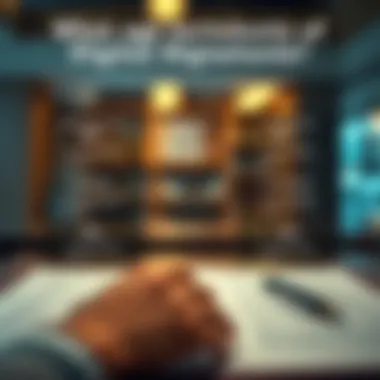
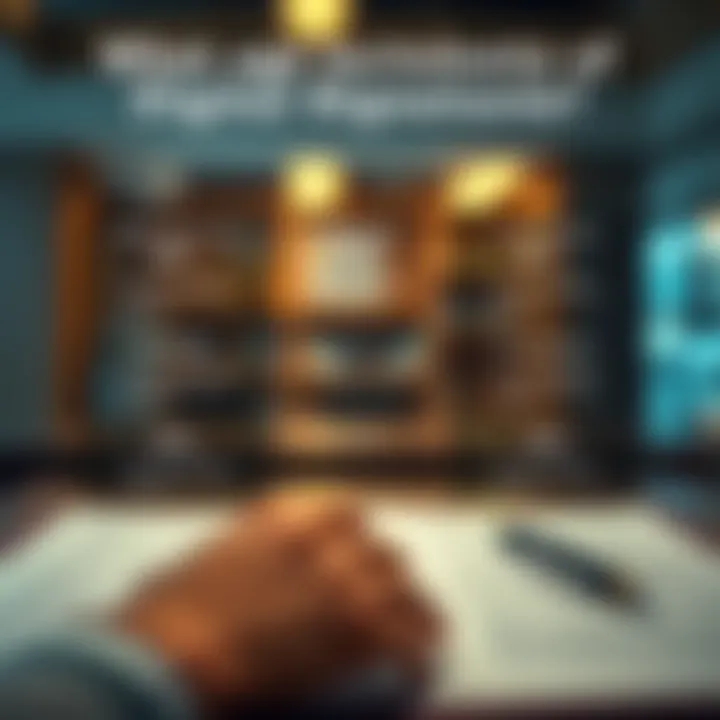
Once you have a clear idea of your needs, the next step is scrutinizing the features different electronic signature tools offer. While all solutions provide basic signing capabilities, additional features can be game-changers.
- Document Tracking: Some platforms allow you to monitor the status of your documents (e.g., sent, viewed, signed). This can be helpful for keeping tabs on important agreements.
- Integration Options: Investigate if the platform integrates seamlessly with other applications you regularly use, such as Google Drive, Microsoft Office, or CRM software.
- Customizability: It counts if the tool allows customization of the signing process, such as adding logos or branding. Look for options that let you tailor the experience to match your business needs.
In short, understanding which features align with your objectives can lead to a more efficient workflow.
Considering User Experience
User experience may not seem critical at first glance, but a tough-to-navigate platform can turn signing documents into an irritating chore, especially for clients or customers.
- Ease of Use: When choosing a platform, consider how easy it is for users, especially those who may not be as tech-savvy. A simple interface often leads to smoother transactions.
- Mobile Accessibility: With an increasing number of tasks shifting to mobile, verify whether the solution has an effective mobile application. It's essential that both you and your clients can sign documents on the go.
- Customer Support: Check if they offer robust customer support. In case you run into any issues, having access to a responsive support team can be a lifesaver.
Overall, investing time into these critical considerations can not only enhance your productivity but also leave a good impression on those who are interacting with your signed documents.
“Choosing the right electronic signature solution is about more than just features; it’s about enhancing your workflow and ensuring security.”
Utilizing these guidelines will set you on a path toward discovering the most fitting free electronic signature solution for your needs.
Step-by-Step Guide to Obtaining a Free Electronic Signature
Navigating the world of electronic signatures can sometimes feel like trying to find a needle in a haystack, especially when you're looking for a free option. Yet, getting a digital signature doesn’t have to be an uphill battle. It’s essential to follow the right steps to ensure you choose the best platform, create an account, and eventually generate and apply your electronic signature without hassle. Here, we break down each of those steps to streamline the process for you.
Selecting a Platform
Choosing the right platform is crucial, as it serves as the foundation for obtaining your electronic signature. With a plethora of options available in the digital landscape, it’s important to consider a few factors:
- Reputation: Look for platforms with positive user reviews and a history of reliability. Services like DocuSign and HelloSign often come recommended.
- Ease of Use: If you’re not particularly tech-savvy, opting for a user-friendly interface makes things much easier. You don’t want to wrestle with complicated tools.
- Features: Assess what features you really need versus those that might seem appealing but are just fluff. Do you need multi-signature options or extensive document templates?
Choosing the right platform can save you time and frustration; you want one that feels intuitive and meets your requirements, ensuring a smooth journey down the road.
Creating an Account
Once you’ve settled on a platform, the next step is to create an account. While this process generally involves filling out basic information, here are some common elements you may encounter:
- Personal Information: Expect to provide your name, email address, and possibly your phone number.
- Password Creation: Choose a strong password, because keeping your information secure is paramount. A combination of letters, numbers, and special characters works best here.
- Verification Email: After signing up, you’ll usually receive a verification email. Keep an eye on your inbox and check your spam folder if you don’t spot it; some emails have a sneaky way of ending up there.
Creating an account may seem like a minor task, but taking the time to choose the right credentials can enhance your security and user experience significantly.
Generating Your Signature
Now that you have an account, it’s time to roll up your sleeves and generate your digital signature. Most platforms will provide an easy walkthrough for this:
- Signature Creation Tools: You may have multiple options, such as drawing your signature with a mouse or touchscreen, uploading a scanned version, or typing your name and having a stylized version produced.
- Customization: Depending on the platform, you might be able to select from various fonts or styles to ensure your signature looks just how you want it.
Generating your digital signature is your opportunity to personalize it while staying true to your authentic self. Remember, this signature will represent your identity in the digital world, so make sure it reflects you.
Applying the Signature
With your shiny new signature in hand, it’s time to put it to use. Applying your electronic signature generally involves a few straightforward steps:
- Opening Your Document: Most platforms allow you to upload the document you wish to sign directly. Make sure the document is in a compatible format.
- Positioning: You’ll typically have the option to drag and drop your signature wherever you want it to go. Take your time to get it just right, whether it's on a contract or an agreement.
- Finalizing: After placing your signature, look for an option to finalize or save the document. Always download a copy for your records so that you can easily refer to it later if needed.
Putting your signature on the line is a significant moment; it indicates your agreement and intent. Make sure you’ve reviewed the document thoroughly before hitting that final button.
It is vital to ensure that your signature is applied correctly and in the right context, supporting the integrity of the agreements you enter into.
By following this step-by-step guide, you can confidently secure an electronic signature that fits your needs. In a world that increasingly values speed and efficiency, understanding how to navigate this process can greatly enhance your professional and personal life.
Best Practices for Using Electronic Signatures
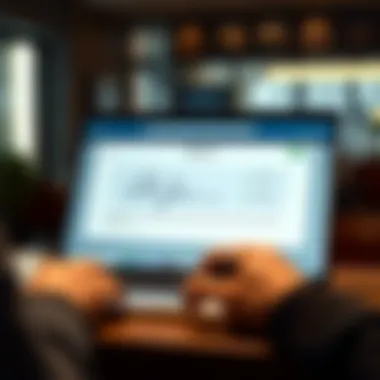
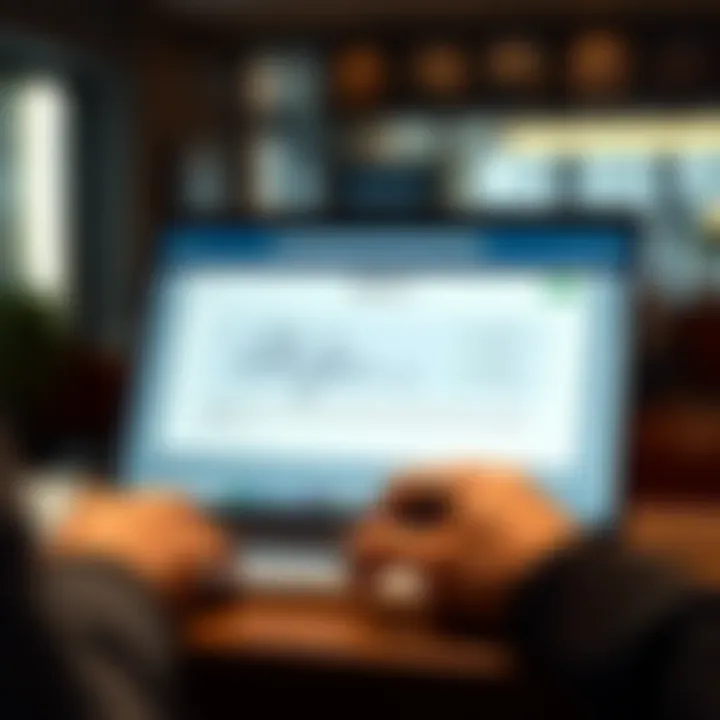
In today's fast-paced world, electronic signatures are becoming a cornerstone of digital transactions. However, like a double-edged sword, they come with both powerful benefits and potential pitfalls. Adhering to best practices when using these signatures is not just a good idea; it's essential for securing your agreements and maintaining compliance with legal standards. Here, we'll explore key elements regarding the best practices you should consider when working with electronic signatures.
Security Considerations
When it comes to electronic signatures, security is paramount. Using a signature without adequate security measures can expose you to fraud and unauthorized access to your agreements. Always choose solutions that use encryption to protect your documents. Look for platforms that offer multi-factor authentication, ensuring that only authorized users can access and sign documents. Regularly update your passwords, and consider implementing biometric authentication features like fingerprint or facial recognition. This not only protects your documents but also boosts the credibility of your signed agreements.
"If you think security is expensive, try a breach!"
Workflow Integration
Integrating electronic signatures into your existing workflows can streamline processes significantly. Select a software solution that blends seamlessly with your current systems. For instance, integrating with platforms like Google Drive or Microsoft Office can help soothe the transition from traditional signatures to digital ones. Automation is also a critical factor in improving workflow efficiency. By automating reminders and notifications for signature requests, you can cut down on delays and keep the momentum of your projects.
Ensuring Compliance
Maintaining compliance with applicable laws regarding electronic signatures is not merely a guideline; it's a requirement. Laws such as the U.S. Electronic Signatures in Global and National Commerce Act (ESIGN) and the Uniform Electronic Transactions Act (UETA) provide a framework for the legal validity of e-signatures. Familiarize yourself with these regulations. Moreover, record-keeping is critical. Always save copies of signed documents, and maintain a log of when each action was completed. Many electronic signature platforms offer these features automatically, facilitating easier audits and reviews.
By understanding and applying these best practices, you’re not just safeguarding your transactions; you're enhancing your professional reputation and ensuring a smoother, more secure contracting process. With careful attention to security, seamless workflow integration, and strict compliance measures, the efficacy of electronic signatures manifests clearly.
Explore further at Wikipedia or Britannica for more detailed discussions on how electronic signatures transform modern agreements.
Common Challenges and Solutions
Navigating the landscape of electronic signatures is not always straight as an arrow. While free options can be enticing, several challenges may crop up along the way. Understanding these hurdles can save time and frustration. This section aims to shed light on the most common challenges faced when using electronic signatures and provide practical solutions to tackle them effectively.
Technical Issues
One of the first bumps on the road is technical problems. Occasionally, users may run into glitches when uploading documents or generating signatures. Such hiccups can stem from the software itself, issues with internet connectivity, or even incompatibilities with the file format. When using platforms that are free, support might not be as robust as you would get with a paid service, making it harder to troubleshoot.
To address this, it is essential to check compatibility before diving in. Most platforms will specify the file formats they support. If you're working with a less common type, consider converting it to PDF, as this format is widely accepted. Also, ensuring your internet connection is stable can avoid unnecessary headaches when sending or receiving documents. Should you encounter a snag, a quick search on forums like Reddit can often reveal similar issues faced by other users, along with their solutions.
Legal Concerns
When dealing with electronic signatures, it's crucial to tread carefully regarding legal matters. Not all e-signatures carry the same weight in a legal context. There's a myriad of laws governing electronic signatures, such as the Electronic Signatures in Global and National Commerce (ESIGN) Act in the United States and the eIDAS Regulation in Europe. While many free platforms adhere to these regulations, not every one of them does, which can lead to unexpected complications. If a signature isn't legally binding, it may as well be a doodle on a napkin.
To ensure that your electronic signature meets legal requirements, take a few moments to read through the platform's terms. Look for indications that they comply with local laws as well as guidelines surrounding electronic signatures. Consulting an expert, if necessary, might seem like a chore but can safeguard against future issues. The National Institute of Standards and Technology (NIST) provides valuable resources for understanding what constitutes a legally recognized electronic signature.
User Acceptance
Switching from traditional pen-and-paper signatures to electronic options can shake things up in terms of acceptance among users. Some people might be hesitant or simply prefer the physicality of a written signature. This intransigence can stymie workflows, particularly in industries that rely heavily on documentation. To win over users, it often helps to illustrate the benefits clearly.
Emphasizing efficiency and ease of use is a good starting point. Highlight how electronic signatures save time and reduce clutter, offering a smoother experience overall. Training sessions can help overcome reluctance. Proper education about security measures in place can calm fears of fraud or tampering.
Addressing challenges like technical issues, legal concerns, and user adoption is key to effectively harnessing the benefits of electronic signatures. By anticipating these problems, you can carve a path that not only streamlines your transactions but also fosters acceptance among all parties involved. Mastering these challenges sets the stage for a smoother digital transition, proving that a little foresight can go a long way.
"With the right tools and knowledge, navigating the electronic signature landscape becomes a walk in the park."
For more information about electronic signatures, you can explore resources such as Wikipedia or check out guidelines from legal authorities to ensure you're on the right side of the law.
The End and Future of Electronic Signatures
As we wrap up our exploration of free electronic signatures, it's crucial to recognize their growing relevance in our increasingly digital world. These signatures not only simplify the process of agreement-making but also enhance security and efficiency in transactions. In a time where business is often conducted remotely, electronic signatures have become invaluable tools for anyone needing to formalize contracts without the hassle of paper.
Summarizing the Benefits
The benefits of using free electronic signatures are manifold:
- Efficiency: No more printing, signing, scanning, and emailing. You can sign documents in minutes, if not seconds.
- Cost-effective: Especially for small businesses or freelancers, utilizing free options helps eliminate unnecessary expenses.
- Accessibility: With just an internet connection, you can access your documents anywhere, anytime. This flexibility enables swift approvals, even on the go.
- Security: Many platforms incorporate encryption and other security measures, reducing the chance of forgery.
- Environmental considerations: By moving towards paperless transactions, we contribute positively to environmental sustainability.
"The future of transactions is digital; embracing electronic signatures is just part of that evolution."
Future Trends
Looking ahead, we can expect several trends to shape the world of electronic signatures:
- Increased Integration with AI: Artificial intelligence is set to play a crucial role in analyzing signature patterns and detecting fraudulent activities. Advanced algorithms might one day recognize irregularities that human eyes might miss.
- Broader Legal Acceptance: As digital transactions become the norm, more jurisdictions are likely to expand the legal frameworks governing electronic signatures, making it easier for businesses both large and small to adopt these technologies.
- Mobile Platform Expansion: As more professionals operate from mobile devices, we can expect a surge in apps designed for signing documents on the go.
- Blockchain Technology: The application of blockchain to electronic signatures could enhance security further, creating a verifiable digital trail for every transaction.
- Focus on User Experience: Expect platforms to prioritize user interfaces and experiences, ensuring that even the least tech-savvy individuals can navigate with ease.
In summary, electronic signatures represent a leap towards a more efficient and sustainable future within business processes. Embracing this technology ensures you're not just keeping pace with change but harnessing innovation to empower your transactions.







