Is TurboTax Worth the Cost for Tax Preparation?
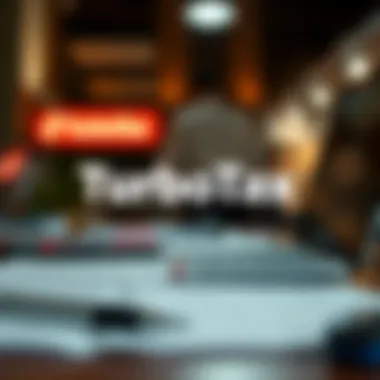
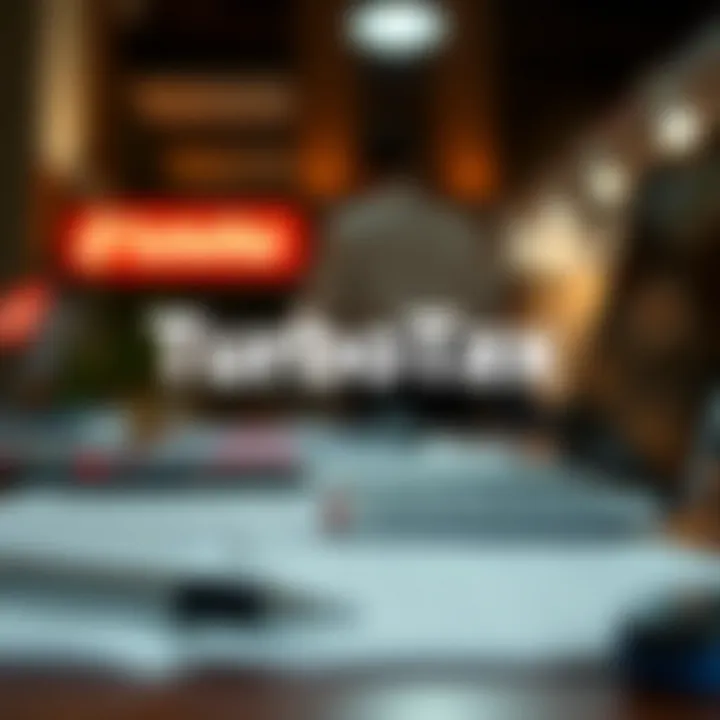
Intro
Navigating the labyrinth of tax preparation can feel like exploring a new world with no map in hand. For many, the first choice is typically software like TurboTax, but the question arises— is it necessary to pay for these tools? Understanding the value of investing in specialized tax software requires not just a glance at the price tag but a deeper dive into what it offers compared to other options.
Taxes are as unavoidable as death, and just like trying to dodge a speeding ticket, it can be a hassle. The stakes are high, whether you’re filing a simple return or handling a more complex financial situation. This article serves as your guide, outlining the essential factors to consider when determining if paying for TurboTax is a smart financial move.
Key Terms and Definitions
When diving into the topic of tax software, understanding some key concepts can significantly clarify your decision-making process. Here are some terms worth knowing:
1. Tax Filing and Preparation
These terms refer to the process of collecting your financial information to fill out your tax return. Some people prefer to do this on their own, while others lean on software or professional help. The complexity of your financial situation can dictate which route is best.
2. Deductions and Credits
Deductions reduce your taxable income, while credits lower the tax you owe outright. Knowing how these elements work can impact your end tax bill significantly, making it important to find software that accurately captures every potential benefit.
3. User Interface and Experience
This is all about how user-friendly the software is. Does it guide you smoothly? Is the information clearly laid out? A positive user experience can save valuable time and headaches, particularly during peak filing season.
4. Customer Support
You may need help while filing. Some software includes 24/7 support options, while others may leave you hanging. Knowing what level of support to expect is crucial when considering your options.
"The most dangerous tax is the one you don’t see coming."
5. Free vs. Paid Versions
Understanding the distinction between what’s included in the free version versus what’s hidden behind a paywall can make or break your decision to go with TurboTax. In many cases, free versions only cater to simple tax situations, leaving filers with more complex needs left in the lurch.
Cost and Value Assessment
When contemplating TurboTax, an in-depth evaluation of costs versus benefits is vital.
Cost Considerations
- Subscription Rates: TurboTax might have multiple packages, each tailored for different tax situations. Understanding the pricing structure helps you avoid overspending.
- Hidden Fees: Be wary of additional charges that can crop up during the preparation process, including state filing fees.
Features to Consider
- Audit Protection: Some versions of TurboTax offer audit support; this can be a lifesaver if you ever face the IRS.
- Importing Features: Look for software that allows importing tax data from financial accounts or previous returns, saving you considerable hassle.
- Mobile Access: TurboTax apps can let you handle your taxes on the go, ideal for busy individuals working tight schedules.
By weighing these features against their costs, you can arrive at a more informed decision about whether the financial outlay is justified. It can sometimes feel like a balancing act—trying to get the most bang for your buck while ensuring you're not leaving money on the table—or worse, inviting an audit!
Looking at Alternatives
Sometimes, alternatives can be as effective, if not more so, than going with TurboTax. Exploring options like H&R Block, TaxAct, or even free tax preparation services offered by local community organizations may lead you to financial savings. It’s worth your time to consider whether those alternatives meet your unique needs.
Culmination
As we wind down this exploration, the decision on whether to pay for TurboTax ultimately boils down to individual circumstances. Evaluating your tax situation's complexity, weighing costs against potential benefits, and considering your personal comfort level with the software are key components in this decision.
The aim here isn't just to point out the merits of TurboTax but to furnish you with the knowledge and insight needed to choose wisely. Tax time doesn’t have to be a stressful chore, so familiarize yourself with what's available and find the solution that resonates with your financial needs.
Understanding TurboTax
When discussing tax preparation tools, it's crucial to have a solid grip on what TurboTax offers. Many individuals find themselves in a bit of a conundrum when it comes to deciding whether they should pay for TurboTax or opt for a free alternative. Understanding TurboTax is about more than just its interface or features; it revolves around realizing how this software can shape your tax experience, ultimately leading to better financial outcomes. This section aims to peel back the layers of TurboTax, emphasizing its importance not just in filing taxes, but in its potential to simplify what can sometimes be a stressful endeavor.
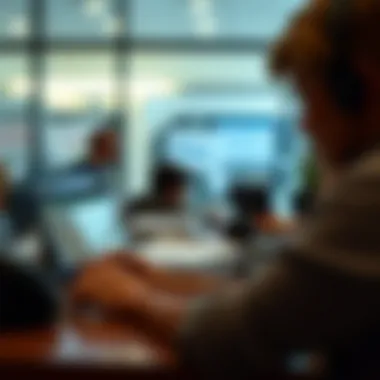

Overview of TurboTax Software
TurboTax is more than just a tool for filing taxes. It’s a comprehensive software designed to guide users through tax preparation seamlessly. The software employs an intuitive interface that allows users to navigate various tax intricacies with relative ease. From calculating deductions to ensuring compliance with the latest tax codes, TurboTax serves as a digital tax advisor, making it simpler for users to understand their liabilities and potential refunds.
Different Versions of TurboTax
TurboTax comes in several flavors, each tailored to address various tax needs. Whether you're just starting out or have a multi-layered financial situation, there's likely a version that fits your needs. Let’s delve deeper into each of these offerings:
Free Version
The Free Version of TurboTax is particularly appealing for those with simple tax situations. It caters primarily to individuals who file straightforward returns, such as W-2 income. The key characteristic here lies in its cost—it's free. However, while it may be budget-friendly, it does come with limitations. You won't have access to advanced features like itemized deductions or credits that might be applicable to more complex tax situations. This version is beneficial primarily for young professionals or students with uncomplicated financial backgrounds.
Deluxe Version
The Deluxe Version of TurboTax elevates the user experience by focusing on maximizing deductions. A notable characteristic of this version is its ability to assist users in finding overlooked deductions, such as medical expenses or charitable donations. This is definitely a popular choice for middle-income earners who might benefit from additional guidance on how to delineate their expenses better. Its main advantage is the added depth in tax preparation; however, the cost may deter those who don’t anticipate substantial refunds.
Premier Version
The Premier Version of TurboTax is tailored for those with investment income, such as stocks, bonds, or rental properties. An impressive feature here is its ability to import tax information directly from institutions. This can save users a significant amount of time and reduce errors when reporting gains or losses. However, while it shines for those delving into investments, it may not be ideal for someone without such income streams, which could render the investment moot.
Self-Employed Version
The Self-Employed Version of TurboTax specifically caters to freelancers and small business owners. The key characteristic of this version is its comprehensive reporting capabilities for varied income sources along with its array of deductions for business expenses. It also offers personalized guidance tailored for self-employed individuals. This version stands out as an essential tool for managing intricate financial situations but comes with a price tag that not every user might see as worth the investment.
Understanding these offerings and the unique pathways each version harnesses to cater to different user needs is vital in deciding whether the investment in a paid version of TurboTax is justified. Whether you’re a newly minted graduate tackling your first return or a seasoned entrepreneur grappling with business finances, recognizing which version suits your tax inclination can lead to smarter financial choices.
Cost-Benefit Analysis
In an age where tax software options are abundant, the cost-benefit analysis stands as a crucial lens through which potential users measure the value of investing in TurboTax. By weighing the features against the financial outlay, individuals can make choices that not only meet their immediate needs but also might save them money long term. It’s about knowing if the advantages of a paid program align with your specific tax preparation circumstances. This section will delve into two key aspects of the cost-benefit analysis: examining pricing structures and uncovering potential hidden fees.
Examining Pricing Structures
Understanding TurboTax's pricing structures is a piece of cake for some, yet for others, it can feel like climbing a mountain. The software offers a tiered pricing model, where each version comes with its own set of features and benefits tailored to different tax situations.
- Free Version: Ideal for simple tax filings, but it's pretty limited. This choice offers basic guidance but may not cover every tax deduction or credit.
- Deluxe Version: A step up, providing more deductions and credits, mainly aimed at homeowners or those who itemize deductions. It’s worth considering if you have specific tax situations that require more attention.
- Premier Version: Focused on investments and rental properties, this version is essential for individuals with complex financial profiles. This tier encompasses more comprehensive support for those who need it.
- Self-Employed Version: Perfectly crafted for freelancers and independent contractors. It includes features tailored to maximize deductions related to self-employment, helping individuals save more money and endure less stress during tax time.
Each level comes with its own price tag, but also its promise of ease and efficiency. In short, understanding how each version fits into your specific circumstances could be the first stepping stone toward a satisfactory filing experience.
Potential Hidden Fees
Beneath the surface of seemingly clear-cut pricing, one might stumble upon hidden fees that can catch the unsuspecting user off guard. While the base price of TurboTax might look appealing on the surface, users must be wary of additional charges that could spring up like weeds in your garden. Here are a few potential hidden fees users should watch for:
- State Filing Costs: While the federal filing is often included in packages, many users overlook the hefty fees associated with state tax filing. Depending on where you live, these can add significantly to your total bill.
- Add-On Services: TurboTax offers various add-ons for services like live support or audit defense. While these can be tempting, they can inflate your total cost rapidly.
- Error Prevention Fees: Users often opt for additional services to ensure accuracy, which may come with an extra charge, potentially escalating the total expense of tax preparation.
"A penny saved is a penny earned." Understanding what you are really paying for is essential to prevent any unwelcome surprises when finalizing your tax returns.
With these insights, you begin to grasp the true essence of the costs involved and the potential benefits offered by using TurboTax. Whether or not it ends up being worth the investment relies heavily on your unique financial scenario and how comfortable you are navigating your tax landscape without the extra support.
Features of Paid TurboTax Versions
When considering whether to pay for TurboTax’s various versions, it becomes essential to delve into the specific features that set the paid tiers apart from the free option. This section aims to illuminate how these features can significantly enhance the tax preparation experience, especially for those whose tax situations might be more complex. By examining these capabilities, individuals can better judge if the investment is worthwhile based on their personal needs.
Enhanced Support Resources
One of the most considerable advantages of using a paid version of TurboTax is the enhanced support resources that come with it. Users gain access to a wealth of knowledge, including real-time chat support and phone consultation. Imagine having a tax specialist just a click away – it can be a soothing thought when faced with complex tax forms.
Paid tiers, like the Premium version, not only provide support during business hours but often extend it to late-night hours during tax season, accommodating last-minute panics or late-night questions. This responsive support is vital when taxpayers are navigating intricate deductions or facing unusual tax situations. Having someone knowledgeable at the end of the line can make all the difference in avoiding costly mistakes.
Additionally, users benefit from an extensive library of resources, such as videos, articles, and FAQs, that can clarify tax concepts. This robust support network helps demystify the intricacies of the tax code and empowers users to file with confidence.
Access to Advanced Tax Tools


Next on the list is the access to advanced tax tools that the paid versions facilitate. For individuals with intricate tax profiles - whether from investments, multiple income streams, or property sales - these tools can be vital. Features such as the investment property calculator and deduction finder help users optimize their tax returns effectively.
One noteworthy tool is the W-2 import feature, which enables you to connect your employer's payroll system right to TurboTax. Instead of manually entering all your information – a tedious endeavor prone to errors – this feature pulls your information directly into the software, saving time and effort. Plus, paid versions include sophisticated error-checking tools, which can detect potential issues before filing. This capability gives users immense peace of mind, knowing that their returns will be free from glaring mistakes that might raise red flags.
State Filing Capabilities
Another important feature to consider is state filing capabilities. While the free version provides access to federal taxes, it’s the paid options where state forms come into play. Navigating state taxes can be a beast of its own due to varying regulations and requirements. By opting for a paid version, users receive the necessary state filing services bundled into their package.
For individuals living in states with complex tax codes or unique credits, like California or New York, having this capability can significantly ease the burden. Imagine going through the hassle of filing state taxes separately or hunting down the correct forms yourself! Paying for TurboTax allows users to within one platform handle both federal and state returns seamlessly.
"Investing in the right tools for your taxes not only saves time, it can also save you money."
For further reading on tax preparation, you may find resources at IRS.gov or visit Investopedia to gain deeper insights into tax matters.
User Experience and Interface
User experience (UX) and interface design play crucial roles in determining how efficient and enjoyable a software program can be. When we talk about TurboTax, understanding its user experience and how it interfaces with the user matters a lot. Most people aren’t tax experts, so a software interface that’s user-friendly can make the daunting task of tax preparation feel less intimidating.
The layout of TurboTax is designed to guide users through each step of the process intuitively. Bright buttons, clear prompts, and logical flow reduce the cognitive load on users trying to remember what comes next. In your experience, a well-designed interface can mean the difference betwen a seamless tax-filing experience and a frustrating one where you feel like you’re navigating through a maze.
- Accessibility: Users can easily locate key features such as input fields, explanations, and filing options. This enhances efficiency, allowing you to focus on getting your taxes done rather than thrashing about trying to find the right section.
- Visual Indicators: Colors and symbols guide users effectively, making the software feel more inviting. When a section is complete, a checkmark can bring about that comforting thought—"Okay, one less thing to worry about!”
- Error Handling: The software often catches errors or missing information on the go, which is key when dealing with such sensitive topics like taxes. Having red highlights pop up can be annoying, yet they offer a helpful nudge to ensure smooth sailing.
A good user experience sets the tone for trustworthiness and comfort. Users of TurboTax often report a sense of accomplishment feeling as if they are partners in their tax process rather than mere spectators.
Navigating the Software
Once you install TurboTax, navigating through the software is akin to finding your way around a well-organized bookstore. Each section lays out the information needed to file accurately. The navigation is segmented into various categories—income, deductions, and so on. This bird’s-eye view eliminates confusion. When you click on the income tab, you don’t just see a block of text—it opens up options tailored to your situation, such as “W-2,” “1099,” or “self-employment earnings.”
The software’s wizard-like function asks guided questions. These queries dig deep enough to ensure all relevant details are captured without overwhelming the user. For instance:
- Are you self-employed?
- Do you own a home?
- Did you have any major transactions last year?
This conversational approach minimizes ambiguity. Users are not left scratching their heads, wondering how the tax rules apply to their lives.
Customer Feedback and Satisfaction
Customer feedback adds another layer to the evaluation of TurboTax. Users often gravitate toward reviews for a sense of reassurance. While some software provides robust features, it’s the user satisfaction that often drives customers back for more. Past users have noted that TurboTax generally garners positive sentiments, citing its ease of use, clarity, and seemingly comprehensive resources.
“Years of experience with TurboTax made me appreciate the simplicity. It’s like having a tax friend who knows all the shortcuts!”
Surveys reveal a mix of experiences, yet the vast majority are content with TurboTax’s performance. Customers frequently take to platforms like Reddit or Facebook to share their thoughts and seek guidance,
- Those with simple tax needs often find free options sufficient; however, users with more complex situations tend to favor the paid versions.
- Customer service experiences can vary, but many praise swift responses to inquiries, while some others express frustrations with long wait times.
This feedback loop is invaluable. TurboTax evolves with its users, continually adjusting parameters based on real-world experience. It's necessary for the software to stay relevant, especially in a fast-evolving tax landscape. Customer insights can be the lifeblood of the development process, ensuring the software adapts to meet the diverse needs of its user base.
Alternatives to TurboTax
Exploring alternatives to TurboTax is essential for anyone contemplating their tax preparation options. In a crowded marketplace of tax software, understanding what else is available can aid in making an informed decision. By evaluating different platforms, readers can weigh features, costs, and user experiences against what TurboTax offers. This section sheds light on no-cost software options and compares paid alternatives to TurboTax, ensuring individuals align their tax needs with the right tools.
No-Cost Software Options
When it comes to no-cost tax preparation software, individuals have several viable avenues. One compelling point is that there are numerous platforms available that allow for filing federal taxes for free. These services cater specifically to those with basic tax situations: single filers with straightforward incomes, students, or anyone else who does not have complex financial scenarios. Some popular no-cost options include:
- TurboTax Free Edition: It’s a simplified option by the same company but only covers simple tax returns. However, it may not be robust enough for people with unique circumstances.
- H&R Block Free Online: This option is user-friendly and provides an easy walkthrough for tax forms without any hidden fees.
- Credit Karma Tax: Offers a straightforward process for many taxpayers, providing a solid free service.
Each of these platforms has its strengths, typically focusing on the simplicity of filing. A no-cost software option is a prudent choice for those who seek a basic and clean entryway into tax preparation, freeing up funds for potential upgrades as their tax needs evolve in the future.
Other Paid Software Comparisons
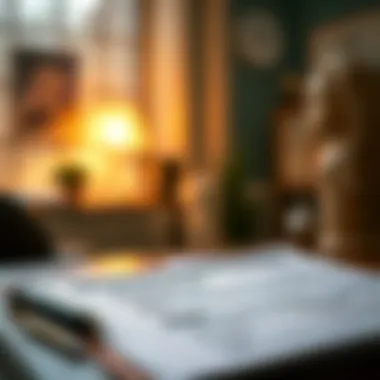
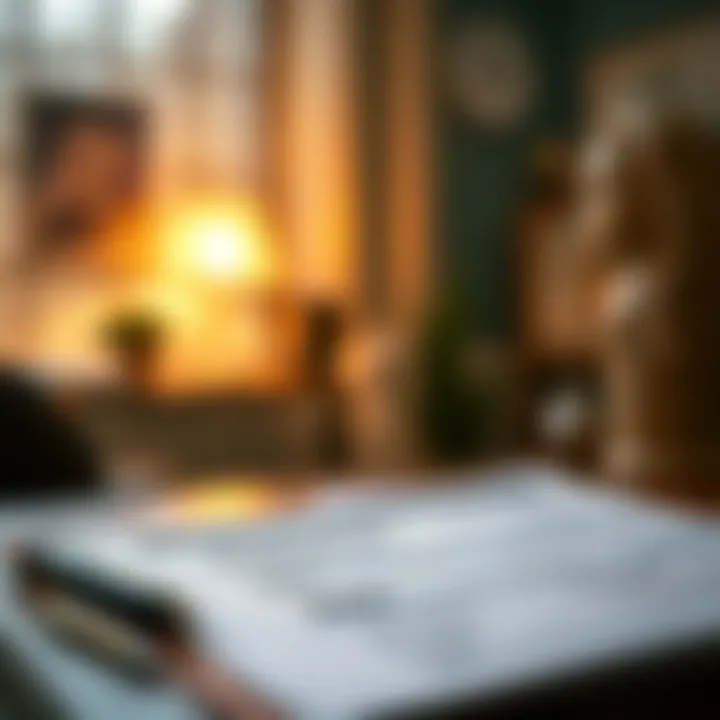
TaxAct
TaxAct stands out in the realm of tax preparation as a cost-effective alternative to TurboTax. Its key characteristic is the affordability compared to many competitors. TaxAct tends to offer lower prices for similar features, making it an attractive option for budget-conscious filers. The platform includes a user-friendly interface that simplifies navigating through the tax filing process. One unique feature of TaxAct is its price-lock guarantee. If you start filing in one year and return in subsequent years, the price will not increase unless you change your complexity of filings.
This approach can save money in the long run and provides a level of assurance for users accustomed to budget constraints.
H&R Block
H&R Block is a trusted name in tax services, offering both in-person and digital solutions. One significant aspect of H&R Block is its combination of online and walk-in services. This hybrid approach allows users to consult with tax professionals if they run into complicated issues. Their software also features a straightforward setup with a robust FAQ, making it user-friendly for those new to tax filing. A standout characteristic is their ability to import prior year’s tax returns from other companies for ease of use. This can be a game-changer for individuals who may not want to start from scratch every tax season. H&R Block often provides a clear pricing structure, so users are less likely to run into unexpected costs at the end of the filing process.
Credit Karma Tax
Credit Karma Tax offers a unique proposition in that it doesn’t charge its users a dime, making it particularly compelling for those who wish to maximize their tax return without incurring extra costs. Its central characteristic lies in providing support and services that make filing accessible for everyone at no cost. An unusual feature is that it includes both federal and state tax filings in the free service, which sets it apart from many competitors. However, Credit Karma Tax may not be ideal for more complex returns; its features are best suited for filers with straightforward tax situations. That said, its ease of use and free service can greatly benefit a large number of taxpayers looking to file without financial strains.
"When it comes to tax preparation, the right tool can make all the difference in navigating complexities and maximizing returns."
By analyzing these alternatives, individuals can better understand where TurboTax stands in comparison, allowing for a more informed decision that aligns with their financial and tax needs.
Determining Your Tax Situation
Before diving into the specifics of tax software like TurboTax, it’s crucial to gauge your own tax situation. Every individual’s financial landscape is unique, and understanding the complexities of your profile can make all the difference. If you have simple tax circumstances—like a straightforward W-2 job—free options might serve you well. However, if your financial picture looks a bit more tangled, it may push you towards considering a paid version of TurboTax.
Evaluating your tax situation involves several layers. This includes factors such as income sources, deductible expenses, and any additional claims you may need to make. It’s not just about what you earned; it’s about how your earnings are structured and any potential deductions you can leverage to lower your overall tax burden.
Some important elements to consider include:
- Income Sources: Are you receiving W-2 forms from employers, or are you managing multiple 1099s from freelance gigs?
- Deductions and Credits: Have you recently bought a home, contributed to retirement accounts, or incurred hefty medical expenses? Each of these could potentially reduce your taxable income.
- Future Financial Goals: Do you have plans for investing, starting a business, or other significant changes in your financial landscape?
Understanding these components not only helps in making informed choices about tax software but also can enhance your overall financial strategy, leading to smarter decisions year after year.
Complexity of Your Tax Profile
The first step in determining your tax situation is to analyze the complexity of your tax profile. Simplicity can be a blessing, while complexity often demands a more nuanced approach.
For some, taxes are straightforward: wages come in, taxes go out, and that's about it. But for others, complexities can arise from multiple income streams, investments, or volatile life events like marriage or divorce. These elements can shift your tax requirements dramatically.
Simple cases may allow taxpayers to use the free TurboTax version, which covers basic needs without much fuss. Conversely, intricate profiles often benefit from the features available in paid versions:
- Itemized Deductions: If your deductible expenses surpass the standard deduction, you’ll need tailored tools to help itemize effectively.
- Investment Income: If you have capital gains or losses to report, advanced tools will help calculate those accurately.
- Tax Compliance Considerations: When dealing with different states or international income, it's vital to ensure compliance across jurisdictions.
In all, understanding your tax complexity is the bedrock on which your decision about TurboTax should rest.
Considerations for Self-Employed Individuals
Self-employment introduces its own set of challenges and considerations. If you're navigating the waters of freelancers or business ownership, your tax situation can resemble a tightrope more than a fixed path.
Self-employed individuals must not only track their income and expenses meticulously but also understand various tax regulations unique to their status. This includes:
- Quarterly Tax Payments: Unlike employees with taxes withheld, self-employed folks typically pay estimated taxes throughout the year. Getting these numbers right is essential to avoid penalties.
- Deductions: There are numerous deductions available, from home office expenses to vehicle use, but claiming them correctly requires sophisticated software features.
- Record Keeping: Maintaining accurate records isn’t just an inconvenience; it’s essential. Tools to help digitize and organize this data are vital for efficiency.
Choosing the right TurboTax version carries significant weight for self-employed individuals. Without that supportive structure, the potential for error or missed opportunities increases, which can lead to costly ramifications come tax season.
Finale and Recommendations
The conclusion of this article aims to synthesize the findings and offer insight into whether paying for TurboTax is truly necessary. It’s not just about the dollars and cents; it’s about the overall value that a taxpayer derives from the software. As we leave no stone unturned, this section will consider the nuances of tax preparation and the diverse needs of taxpayers.
Summarizing Key Findings
Throughout our analysis, several key points stand out regarding the necessity of paying for TurboTax.
- Cost vs. Benefit: While the basic versions of TurboTax are accessible at little to no cost, they may lack certain capabilities that cater to complex tax situations. Depending on individual circumstances, the investment in a paid version can translate into substantial savings and efficiency.
- User Experience: Users have expressed varying levels of satisfaction with the different TurboTax versions. Paid versions often include enhanced support resources, which can be invaluable during tax season.
- State Filing: Those needing to file in multiple states find that paid versions simplify the process considerably, which is often worth the extra cost.
In light of these findings, it's crucial for taxpayers to weigh their specific needs against what each version of TurboTax offers.
Making an Informed Decision
The ability to make an informed decision hinges on understanding your unique tax situation. Here are some considerations to ponder:
- Complexity of Taxes: If your tax situation is straightforward—earning a salary with standard deductions—then using a free version may suffice. However, for freelancers or those with investments, a paid option might save significant time and stress.
- Support Needs: If you're not comfortable navigating tax laws on your own, investing in additional support might be beneficial. Consider if the cost would justify peace of mind.
- Future Tax Planning: Think about your financial landscape in the coming years. Choosing a TurboTax version now could affect your ability to prepare your taxes effectively down the line.







